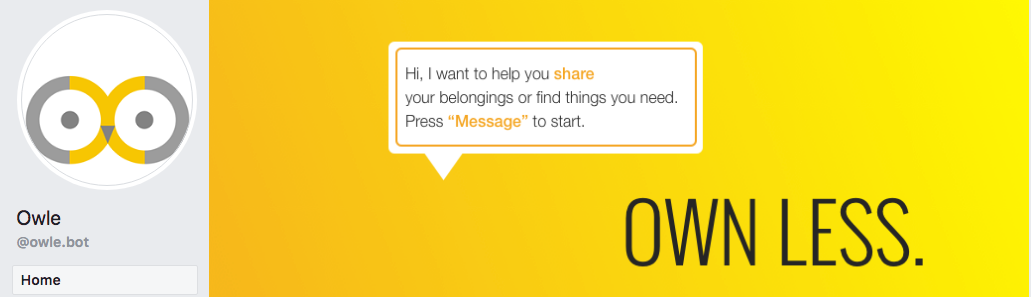
It is always better to see one real example with your own eyes than to hear of thousands of such examples.
Today we are proud to present a real use case story of awesome Sharing economy chat bot built with ConnectyCube platform by one of our customers. It is called Owle.
This awesome chat bot helps people to share spare things they have and find things they need.
Owle is built on ConnectyCube platform and intended to be used in Facebook messenger.
So, let’s have a quick tour together:
At first we get an option to add Owle on messenger:
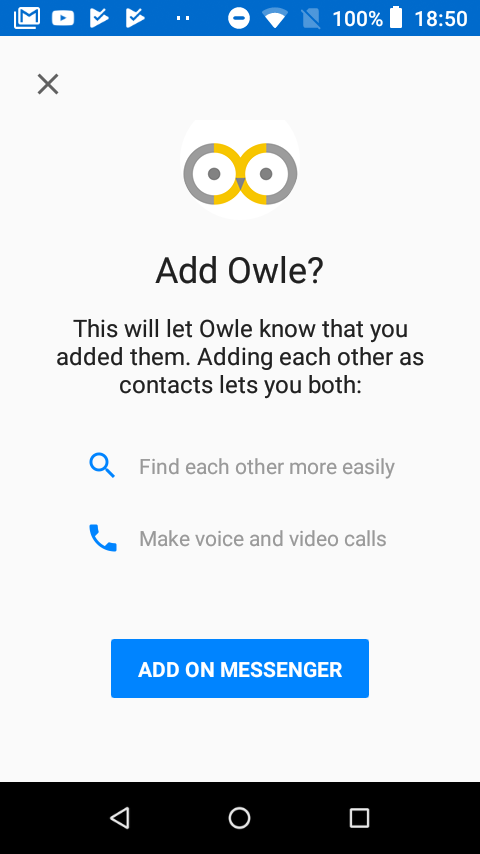
Once it is added it provides us with several options to choose from.
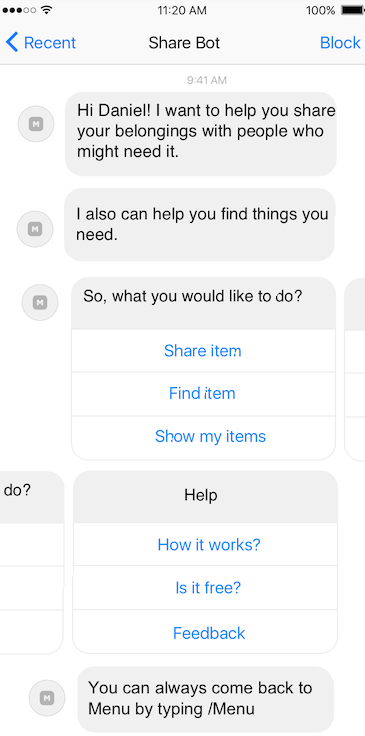
To start with we want to get an idea of how it all works. So, we ask Owle about it.
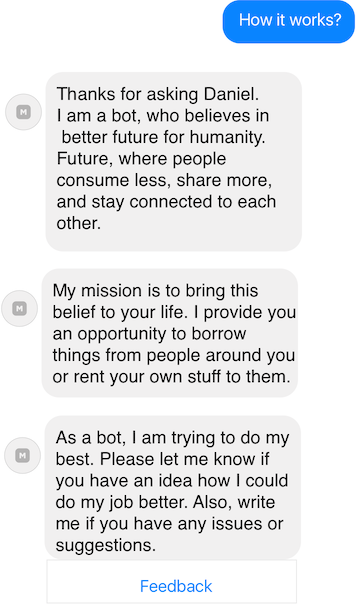
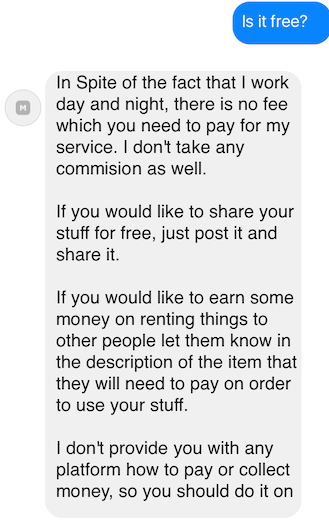
We have an option to provide our Feedback to Owle as well.
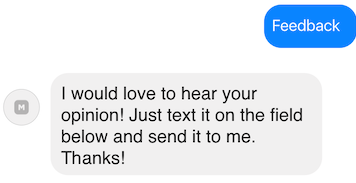
Now we select Share item option and Owle requests information about the item we are sharing to complete its profile.
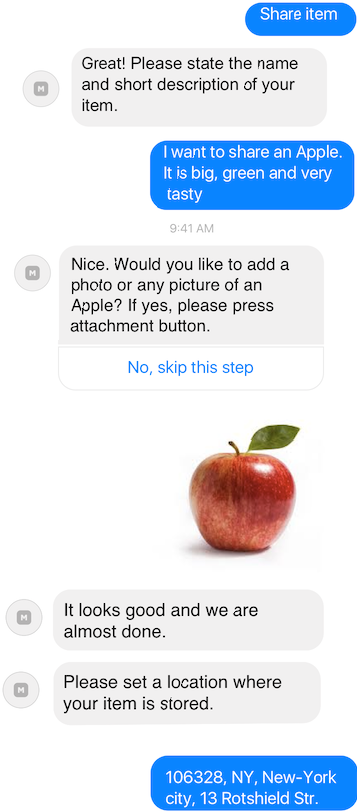
Once the required information is gathered, Owle shows the item profile and gives us Share and Edit options.
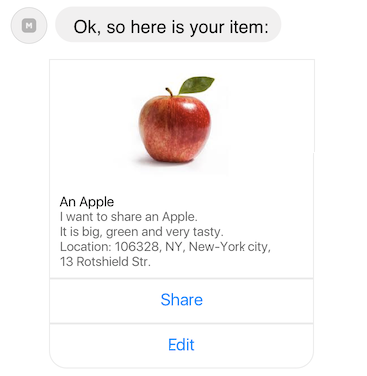
We choose Share and the item is shared. Now we see Share another item, What others are sharing and Menu options.
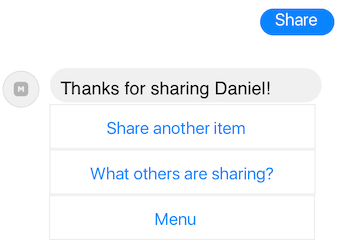
Let’s try Edit option and see what we get this time.
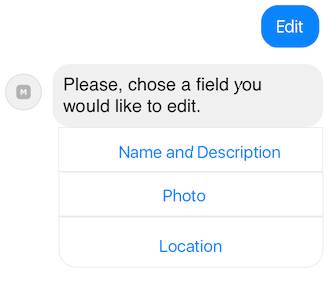
So, we get options for item profile editing (Name and Description, Photo, Location).
Now we want to view items we are sharing and edit them.
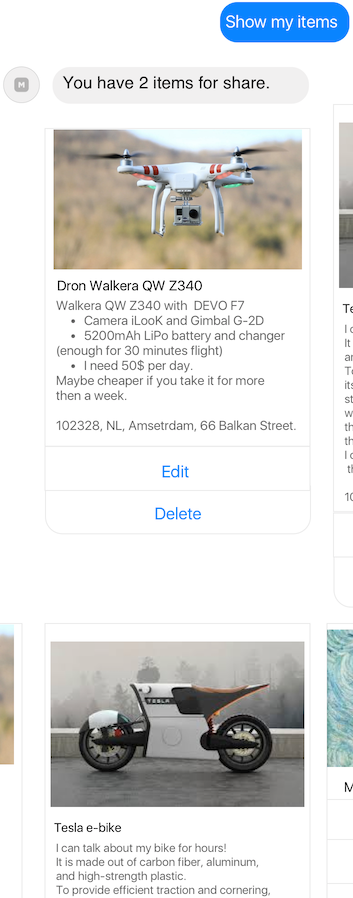
Here we can edit or delete any of them and share new items.
Now we are going to edit the description of Tesla e-bike.
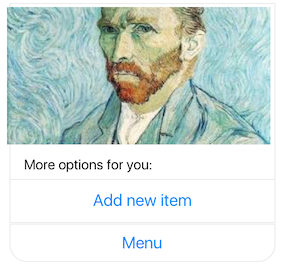
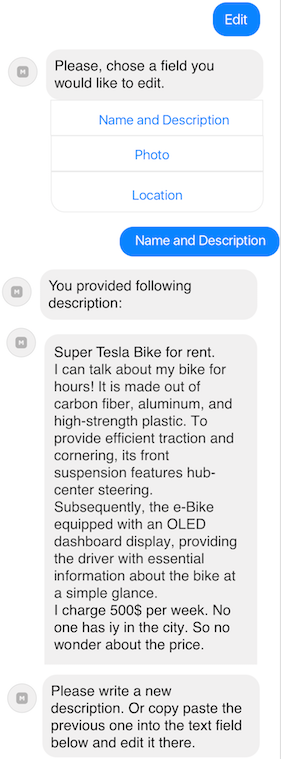
We are adding a new description.
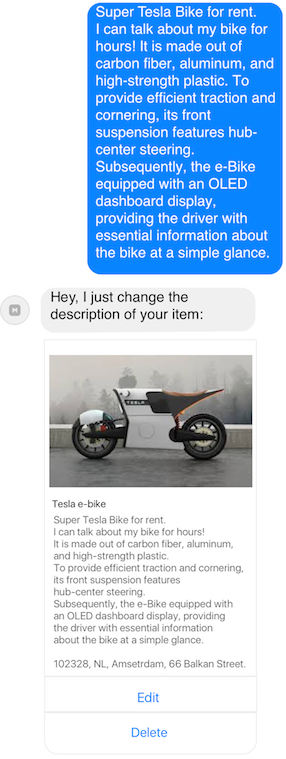
A-a-and it is done!
Now let’s see what other people are sharing.
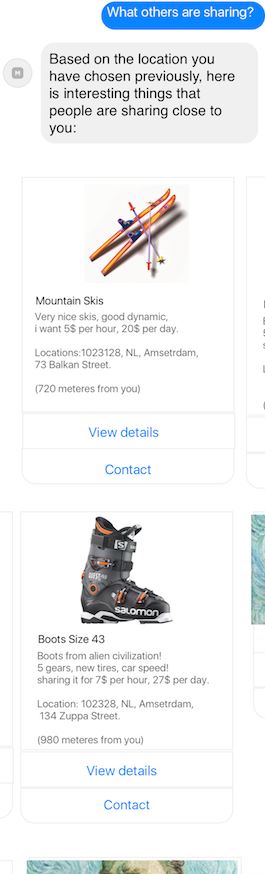
So, we see some items shared at our location and there are options to View details and Contact the person sharing it. Also there are options to Show more items and go to Menu.
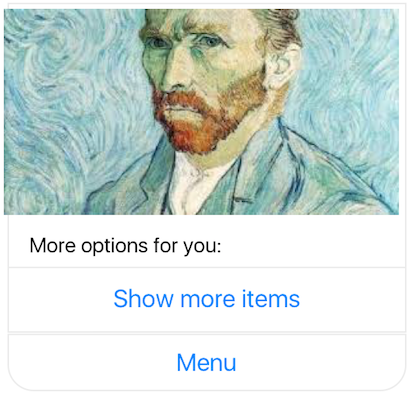
And now we’ll try to find some particular item.
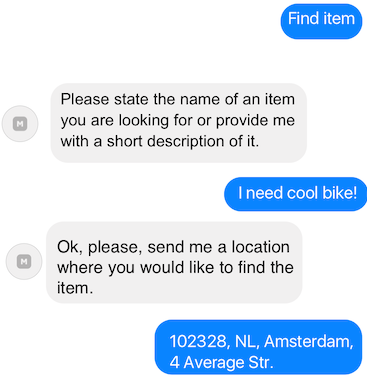
Once Owle knows where and what we are looking for, it shows the result.
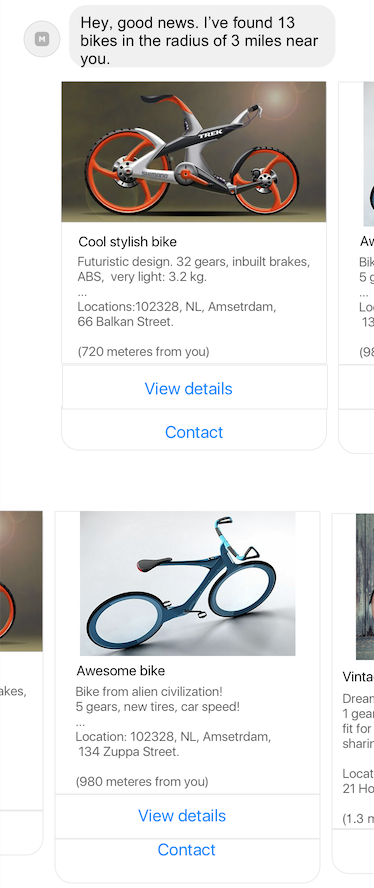
And some further options in case we do not like the results found.
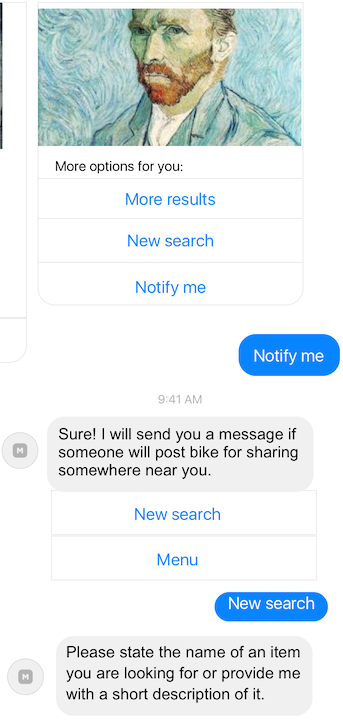
Here we can choose to be notified if there are any new sharings of such items near the specified location in the future, for example.
Technical specification
– A chat bot shares partially the AI logic/flow between Facebook Messenger API and ConnectyCube Chat Bots API
– ConnectyCube Storage API is used to store sharing items pictures
– ConnectyCube Users & Authorization API is used to connect Facebook users with ConnectyCube users
That’s it!
We really enjoyed this tour and applaud this bot. And you?

