We are in a hurry to share several news at once with everyone, who uses Flutter for cross-platform app development:
- The 1st release of ConnectyCube Flutter Call Kit – a handy plugin for Call Kit integration with ease
- Release of Flutter SDK v1.1.3
- Updated of P2P Calls code sample with Flutter Call Kit integrated
Please find more about the latest updates below and feel free to use it to add messaging and video calling capabilities to your app.
SDK
- Release of Flutter SDK v1.1.3
Updated:
Calls:
- improvements for the getting ‘localMediaStream’ (there were problems on some devices);
Chat:
- fixed login to the chat with same user but with different passwords;
- improved sending of asynchronous packages (group messages, join group, leave group, get last user activity);
- disabled join to the group chat by default before sending a group message. Now it is not required on the shared server. But if your server requires it, you can enable join via `CubeSettings.instance.isJoinEnabled = true`;
Read the guide how to connect ConnectyCube Flutter SDK https://developers.connectycube.com/flutter/?id=connect-sdk
P2P Calls code sample
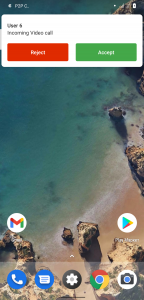
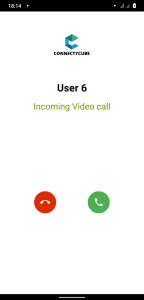


Updated:
Added background calls:
- added automatic login to the app with selected user;
- added subscribe/unsubscribe for push notifications;
- added sending push notification for main call events (start call, reject call, end call);
- added showing Call Notification in case when device unlocked and showing Incoming Call Screen when device is locked;
Check it out on our GitHub page.
You can use this code sample as a basis for your video chat app or can easily modify according to your needs.
To use our code samples just register a free account here.
Call Kit plugin
Supported features:
Android:
- showing call notification if device unlocked;
- showing Incoming Call Screen when device locked;
- enabling/disabling visibility on the Lock Screen for conversation screen;
iOS:
- coming soon;
Check it out here.
Please feel free to contact us if you have any questions.
Further news is coming! Stay tuned!

