We know a lot of ConnectyCube clients are expecting the server-side calls recording feature. We got a huge interest and demand in the feature, because it brings the calls recording to the next level of simplicity in integration.
Today we are eager to announce we finally made it happened. The feature will be available to the public. And all of you can benefit form using it in your apps starting from today.
Server-side calls recording high level overview
Let us share more details about it:
1. The feature allows to automatically record a mixed video stream – a complete unified video grid – that is not separated by participants. A local client is not involved in the recording. All is happening automatically under the hood, at server side.
2. Call recording starts automatically after a conference call is established and finished after last participant left the call.
3. Once the call is finished, the recording file is being prepared. Usually it takes minutes to become the recording file available for download. A recording file can be downloaded in ConnectyCube Admin panel. Also, all call’s participants will get an email notification with a link to download the recording.
Today the feature is available starting from Enterprise plan only. But soon it will also be available starting from Pro plan on Shared cloud.
Our team will be happy to help you migrate your data from Shared cloud account to your own dedicated server to be able to use this feature.
Technical details
To make server-side call recording works properly, we also released new Meetings API to make it easier to manage the recording capabilities for meeting rooms.
The complete flow from starting the meeting call till download the recording is the following:
- Create a meeting via API. Pass a parameter ‘record=1’ if you want a meeting to be recorded.
- Have a call using standard Conference Calling features and APIs available across all platforms.
- Once call is finished, the recording file is being prepared. A recording file can be downloaded in ConnectyCube Admin panel this way (via special Calling -> Recordings menu section):
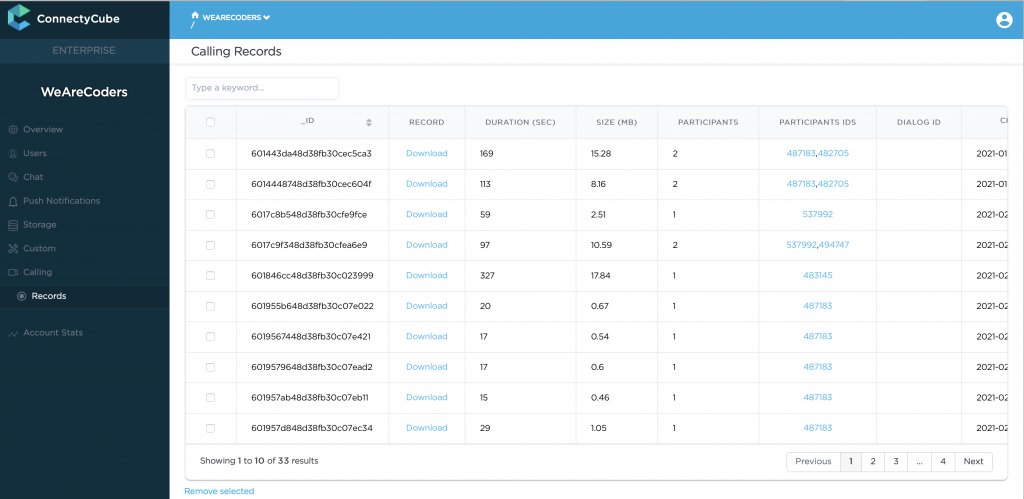
4. This is how the recorded file will look like:
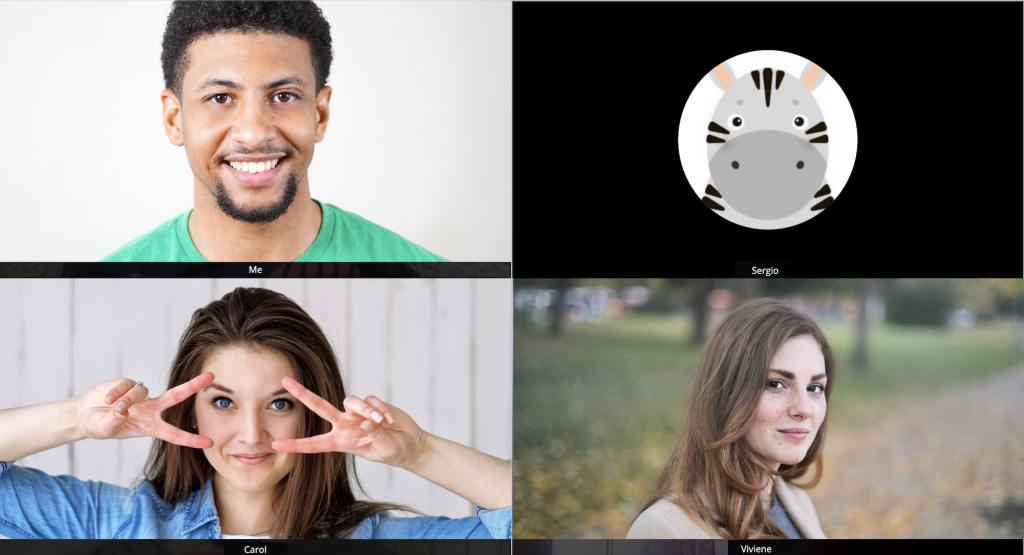
5. Also, all call’s participants will get an email notification with a link to download the recording:
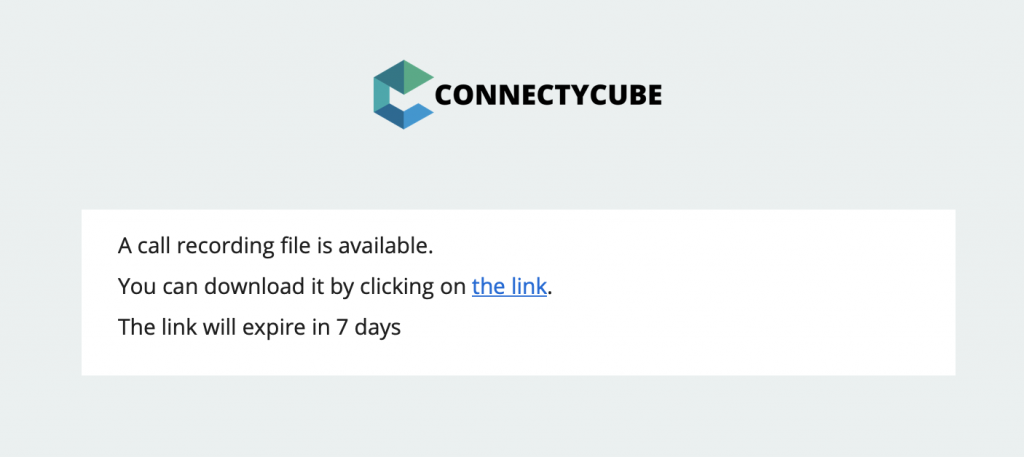
We are very excited with this new feature and eager our clients to try it ASAP!
Have any questions or need help?
Feel free to contact us.
Your feedback is always welcome!

