We are thrilled to announce the beginning of a new series of posts designed to give you an in-depth look at our Advanced Features, such as:
- Meetings reminders
- Meetings recordings
- User email notifications and custom templates (greetings, email confirmation, reset password)
- Custom data classes
- Address Book match notifications
- Whiteboard
- Chat Bots API
- Administration API
- Encrypted Address Book feature
These powerful features are designed to enhance your experience and productivity, offering you even more functionality, and they are now available starting with Hobby plan.
Today, we are excited to kick off this series by highlighting one of the sought-after features: Meetings Reminders!
Meetings Reminders Overview
Are you tired of constantly checking your calendar to make sure you don’t miss an important meeting? With our Advanced Feature of Meetings reminders, you can easily set up automated reminders for all your scheduled meetings.
With Meetings reminders, you’ll receive an email notification before your scheduled meeting, ensuring that you’re always prepared and on time.
Here’s how Meetings reminders can revolutionize your workflow:
- Effortless organization: by enabling Meetings reminders, you can easily schedule notifications for all your upcoming meetings. Whether it’s a team collaboration session, client call, or personal meeting, our system will ensure you receive timely reminders, so you’re always prepared.
- Reliable notifications: we understand that different meetings may require varying levels of preparation. That’s why our Meetings reminders feature allows you to customize your alerts based on your unique preferences. You can choose how much advance notice you prefer, whether it’s a few minutes or hours before the meeting starts. Say goodbye to the stress of missed appointments or last-minute rushes!
- Flexibility for teams: if you’re part of a team, Meetings reminders can enhance collaboration and coordination. Everyone involved in a meeting can receive reminders, enabling team members to prepare and join discussions promptly. It’s a game-changer for fostering productivity and keeping everyone in sync.
Meetings Reminders types
When it comes to managing a busy schedule, it’s crucial to stay informed about any changes or additions to meetings.
Here are the types of notifications that are supported:
- A new meeting has been created (meeting start time changed / new attendees added).
Here’s how these notifications can be beneficial:
- When a new meeting is created, it’s essential to notify all relevant participants promptly. This ensures that everyone is aware of the upcoming meeting and can plan their schedules accordingly.
- Meeting start time changed: sometimes, due to unforeseen circumstances or changing priorities, meeting start time may need to be adjusted. Meeting start time changed notifications promptly inform attendees about such changes, allowing them to adjust their calendars accordingly.
- New attendees added: Sometimes, additional participants may need to be included in a meeting after it has been scheduled. In such cases, it is important to notify the existing attendees about the new additions. This helps maintain transparency and ensures that everyone is aware of who will be present in the meeting.
2. Reminder before start a meeting.
To ensure that meetings start on time and attendees are prepared, reminders before the scheduled start time are invaluable. Reminders are typically sent a predetermined amount of time before the meeting start time, allowing participants to wrap up their ongoing tasks, gather necessary materials, and mentally prepare for the upcoming meeting.
Customize Email Template
The email notification template can be customized based on your preferences. This allows you to personalize the content of the Meetings reminders.
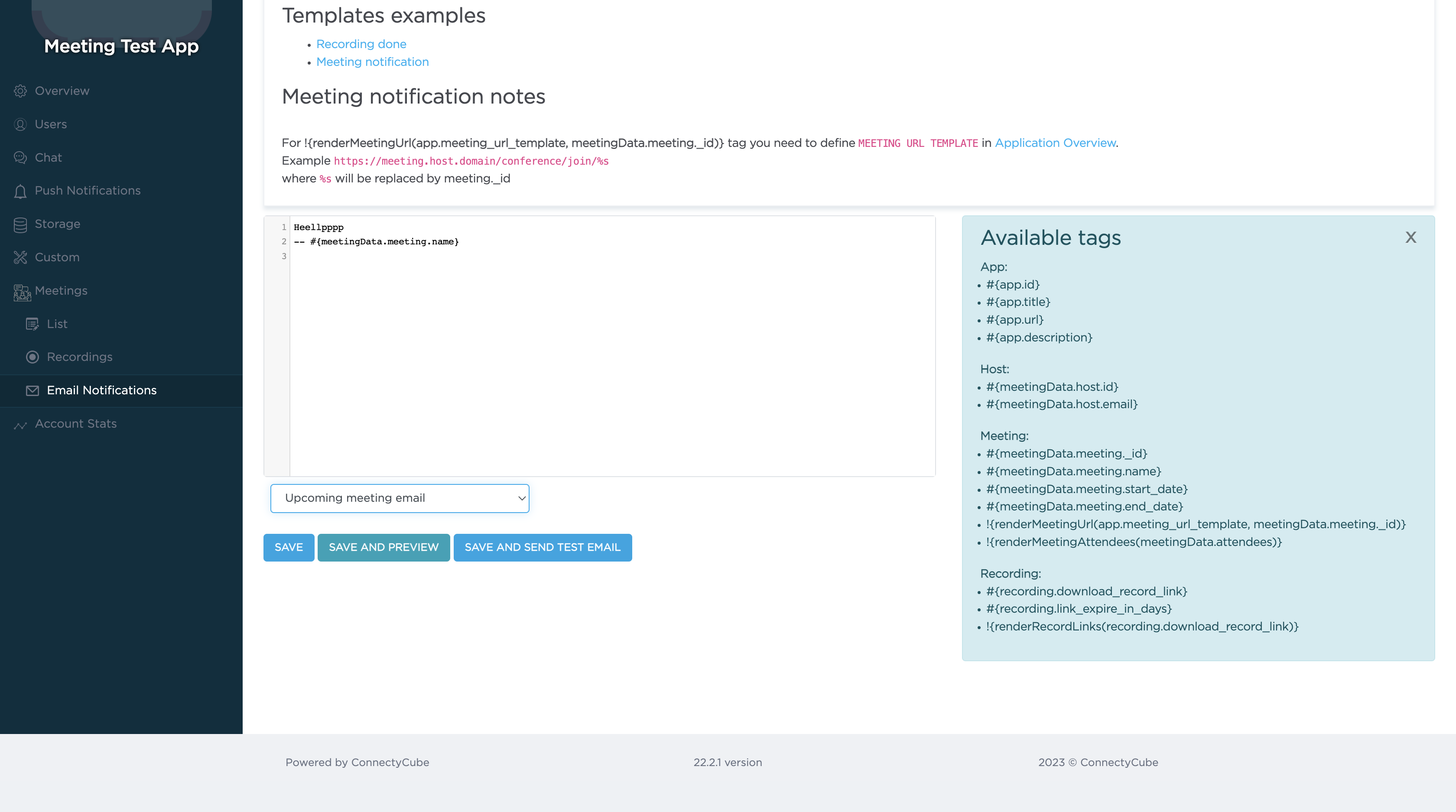
If you choose not to customize the template, the system will use a default template.
The default email notification template about new meeting looks like the following:
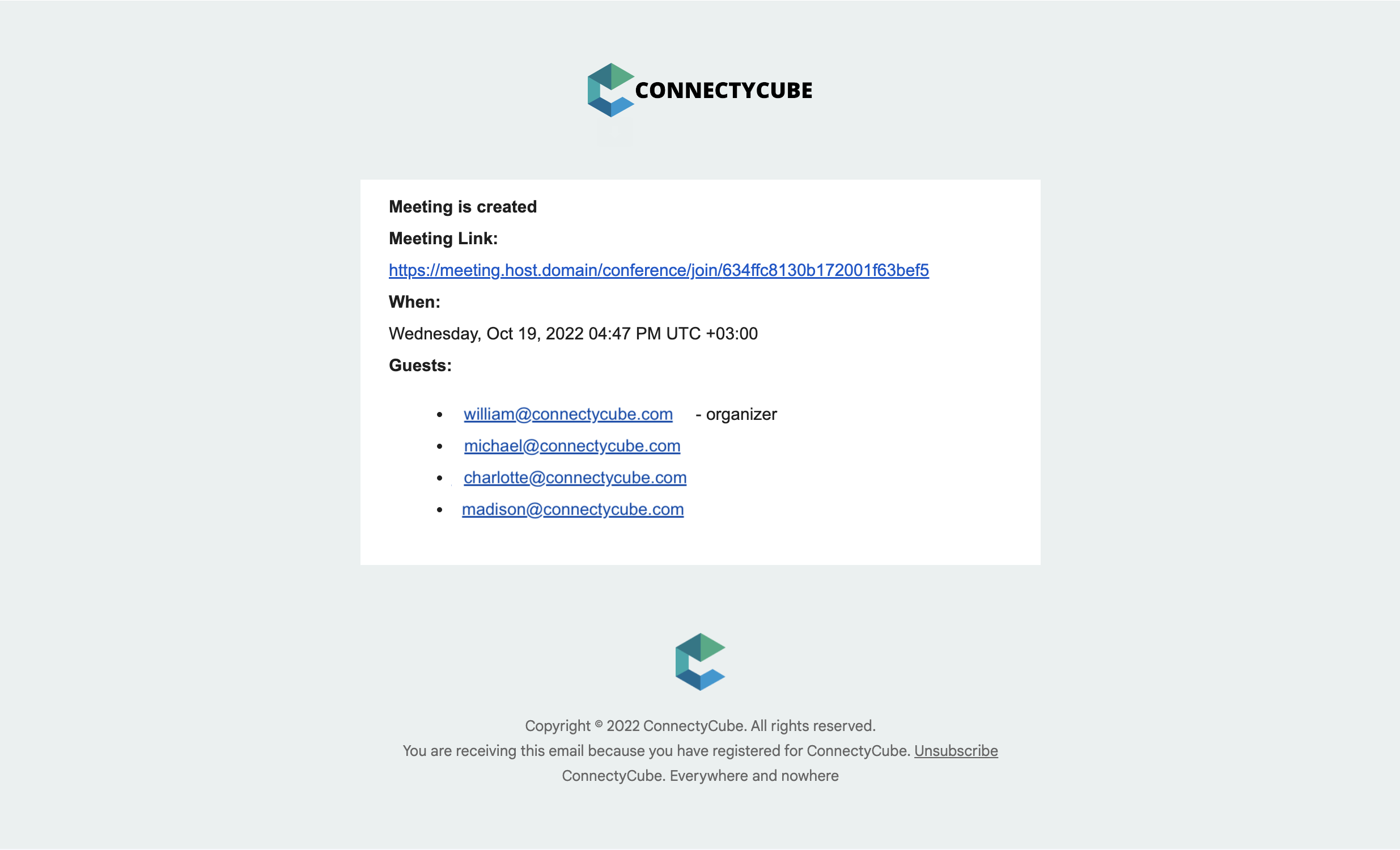
API
Meetings API to manage the meeting reminders is available by following the link below: https://developers.connectycube.com/server/meetings?id=create-meeting
When creating a new meeting, 2 new parameters are available:
- notify – to send or not an email notification to all attendees after a meeting is created. Default is false.
- notify_before – a specified time object to notify before the meeting starts (reminder)
notify_before parameter object details:
| Parameter | Date type | Description |
| metric | string (enum) | ‘minutes’, ‘hours’, ‘days’, ‘weeks’ |
| value | int | ‘minutes’ range [0 – 55], ‘hours’ range [1 – 24], ‘days’ range [1 – 30], ‘weeks’ range [1 – 4] |
Start use Meetings Reminders today
To unlock the power of Meetings reminders and other Advanced Features, upgrade to the Hobby plan today. Experience the convenience, efficiency, and peace of mind that comes with seamless meeting management!
We are committed to bringing you the best tools to optimize your experience and help you achieve more with ease. Stay tuned for our next post on Meetings Recordings!
If you have any questions or would like to learn more, feel free to reach out to our support team. We’re here to assist you every step of the way.
[mc4wp_form id=1896]

