We’re excited to continue our series of posts about our advanced features. These powerful features provide you with enhanced functionality to build more competitive apps on the market. Today, we’re thrilled to introduce you to Meetings Recordings!
Meetings Recordings Overview
At ConnectyCube, we understand that recording and preserving the content of your meetings is essential for collaboration, knowledge sharing, and future reference.
With Meetings recordings, you can effortlessly record your online meetings, ensuring that you never miss a single detail.
Let’s take a closer look at the benefits and functionalities of this exciting feature:
- Seamless recording: call recording starts automatically after a conference call is established and finished after the last participant left the call. The feature allows you to automatically record a mixed video stream – a complete unified video grid – that is not separated by participants. A local client is not involved in the recording. All is happening automatically under the hood, at the server side. So you can focus on the conversation while we handle the technical aspects in the background.
- Comprehensive archiving: with Meetings recordings, you no longer have to rely solely on note-taking to remember every detail discussed during your meetings. Now you can record your meetings and create an easily accessible archive of past discussions. This is especially valuable for complex or lengthy meetings, allowing you to review key points, clarifications, and decisions made. No longer will you need to rely solely on notes or memory—simply refer back to the recorded meeting for a complete recap of the conversation.
- Easy sharing and collaboration: sometimes, team members or stakeholders may be unable to attend a meeting due to conflicting schedules or time zone differences. With Meetings recordings, you can effortlessly share recordings with those who couldn’t be present. It’s an invaluable resource for maintaining transparency and fostering effective communication within your team, which enables everyone to stay informed and engaged.
- Easy accessibility: once the call is finished, the recording file is being prepared. Usually it takes minutes to become the recording file available for download. A recording file can be downloaded in ConnectyCube Admin panel.
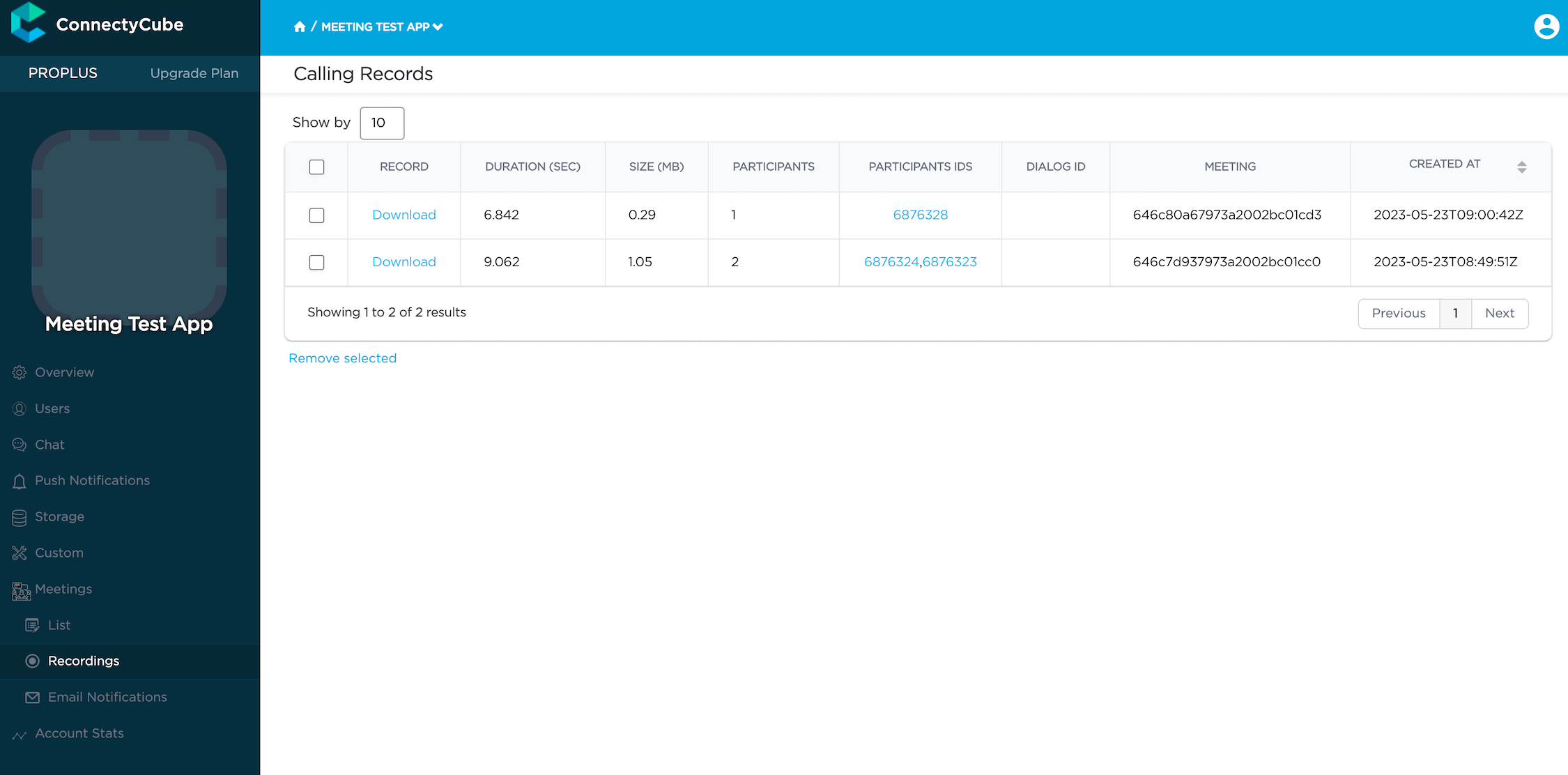
Also, all call’s participants will get an email notification with a link to download the recording.
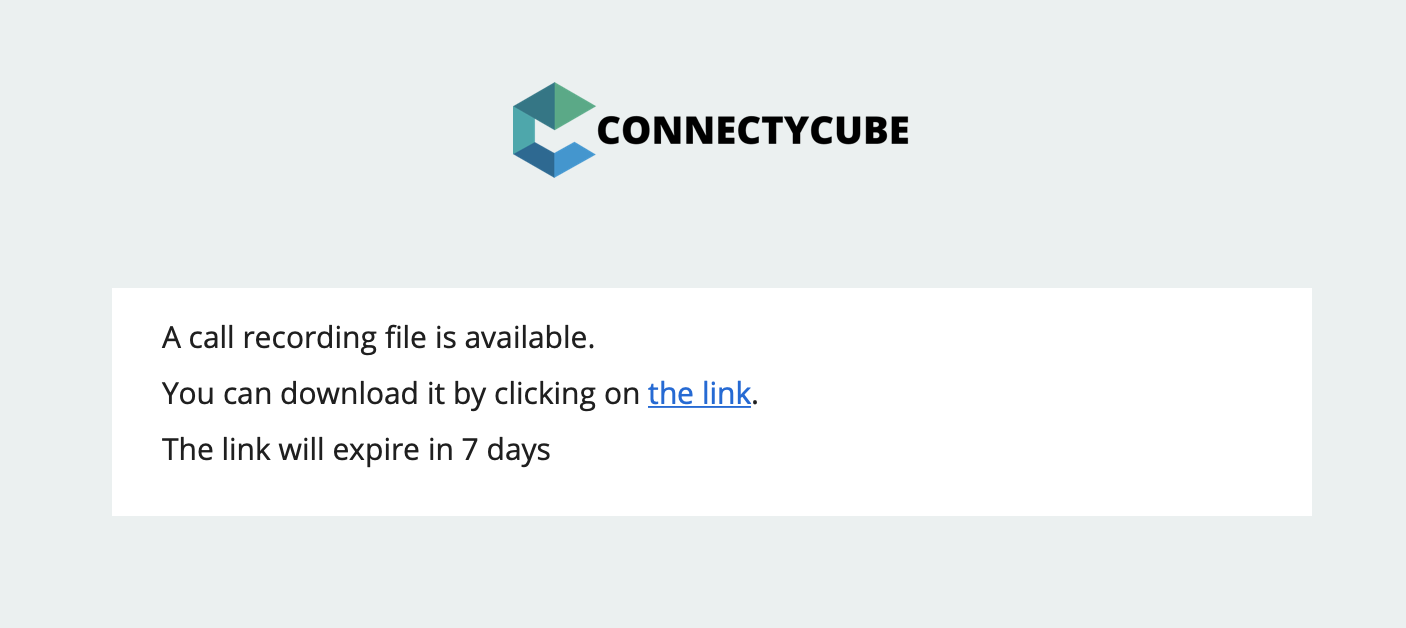
- Training and knowledge sharing: recordings are an invaluable resource for training purposes and knowledge sharing. New team members can quickly get up to speed by accessing past meeting recordings, while existing employees can reference them as a refresher. It creates a valuable repository of knowledge, promoting continuous learning and growth within your organization.
Customize Email Template
You have the ability to configure the email notification template when a new recording file is available, according to your preferences. If you choose not to customize the template, the system will use a standard template.
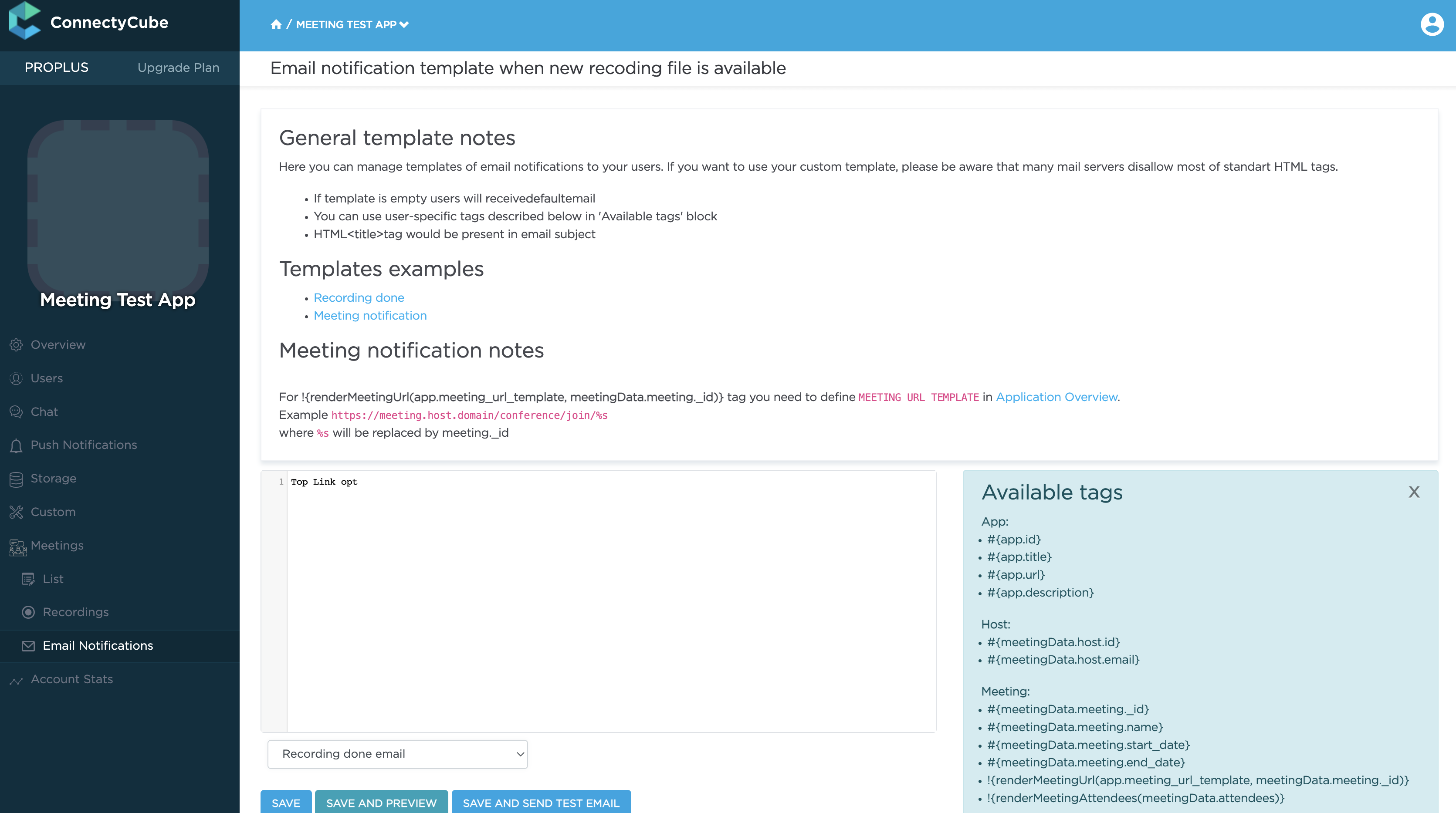
Technical details
Meetings API allows you to easily manage the recording capabilities for meeting rooms.
The complete flow from starting the meeting call till download the recording is the following:
- JavaScript – https://developers.connectycube.com/js/videocalling-conference
- React Native – https://developers.connectycube.com/reactnative/videocalling-conference
- Cordova – https://developers.connectycube.com/cordova/videocalling-conference?id=video-conferencing
- iOS – https://developers.connectycube.com/ios/videocalling-conference
- Android – https://developers.connectycube.com/android/videocalling-conference
- Flutter – https://developers.connectycube.com/flutter/videocalling-conference
Pass a parameter ‘record=1’ if you want a meeting to be recorded.
2. Have a call using standard Conference Calling features and APIs available across all platforms.
3. Once the call is finished, the recording file is being prepared. A recording file can be downloaded in two ways:
- from ConnectyCube Admin panel (via special Calling -> Recordings menu section):
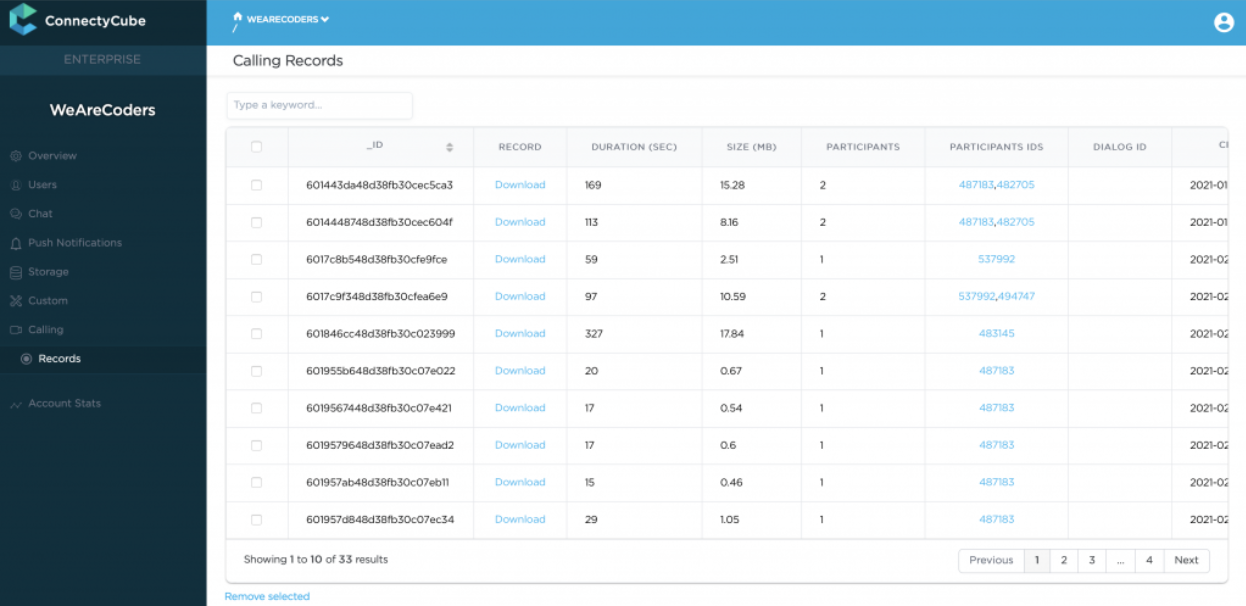
Start use Meetings Recordings today
Today the feature is available starting from Pro plan. Upgrade to our Pro plan today to unlock the full potential of Meetings recordings and our other advanced capabilities. Elevate your collaboration, knowledge sharing, and productivity to new heights!
We’re committed to providing you with tools that simplify your workflow, enhance collaboration, and optimize your overall productivity. Meetings recordings is just one of the advanced features we offer to help you achieve these goals.
If you have any questions or would like further information, please don’t hesitate to reach out to our support team. We’re here to ensure that your experience with our platform is nothing short of exceptional.
Stay tuned for the next installment in our series of posts about Advanced Features, where we’ll be exploring another powerful feature: User Email Notifications and Custom Templates (greetings, email confirmation, reset password).
[mc4wp_form id=1896]

