Continuing our series on the advanced features available starting from Hobby Plan, today we present an indispensable tool for both personal and professional users: the Address Book Match Notifications.
What are Address Book Match Notifications?
Simply put, the Address Book Match Notification is a feature that allows users to effortlessly match and sync contacts from their address books.
Address Book Match Notifications allow you to be instantly alerted when a contact from your address book joins the app you’re already using.
Why Address Book Match Notifications Matter?
- Time-Saving: No more manual searches or sending connection requests one by one. Our feature does the heavy lifting for you.
- Streamlined Communication: With automatic matching, stay assured that you’re always reaching out to the right person or entity.
- Enhanced User Experience: With real-time notifications, always know when a new match is found. Also new users often feel overwhelmed when joining a new platform. Seeing familiar faces or knowing that their contacts are already using the service can boost confidence and encourage more frequent use.
- Effortless Setup: With our user-friendly interface, syncing your address book and receiving notifications is a breeze.
- Privacy Assured: Your address book remains confidential. Notifications are triggered without revealing specific contact details to other parties.
How Does It Work?
- Permission First: The feature asks users for permission to access their address book, ensuring their privacy is always respected.
- Scan and Match: The system scans the platform for matches between the address book entries and registered users.
- Instant Notification: Once a match is found, the user receives a notification, allowing them to connect or engage with the matched contact immediately.
How to Enable Address Book Match Notifications
Activating the Address Book Match Notification is a breeze:
- Navigate to the Admin Panel.
- Proceed to ‘Users’.
- Click on ‘Address Book Settings’.
Here, you’ll find an option labeled ‘ENABLE PUSH NOTIFICATIONS FOR NEW CONTACT JOINED FROM ADDRESS BOOK’. Please check this box and enjoy a more organized and efficient address book!
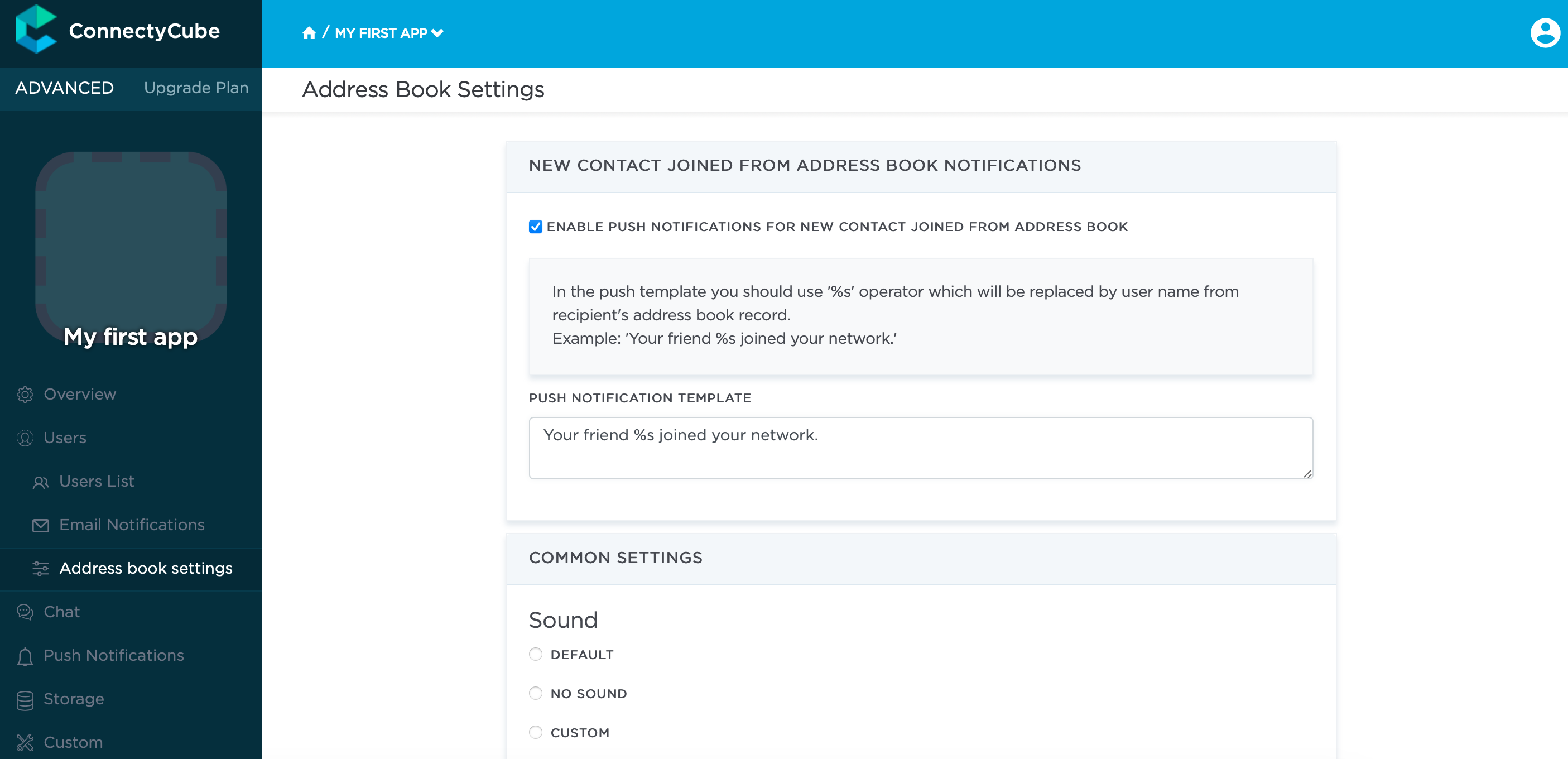
You can customize the notification template according to your preferences. If you decide not to customize the template, the users will receive a default email like “Your friend ‘User Name’ joined your network”.
References
Flutter Getting Started with Address Book API
JavaScript Getting Started with Address Book API
React Native Getting Started with Address Book API
Cordova Getting Started with Address Book API
NativeScript Getting Started with Address Book API
Upgrade to Our Hobby Plan Today!
Address Book Match Notifications are just one of the many advanced features available with our Hobby Plan. If you haven’t already upgraded, now is the perfect time to take advantage of enhanced networking and much more. Visit our Pricing Page to learn more about our Plans and the incredible value it offers.
Stay tuned as we delve deeper into other advanced features in upcoming posts.
As always, your feedback and insights are invaluable to us, so please don’t hesitate to reach out with any questions or suggestions!
Thank you for choosing ConnectyCube!
Until next time, happy networking!
[mc4wp_form id=1896]

