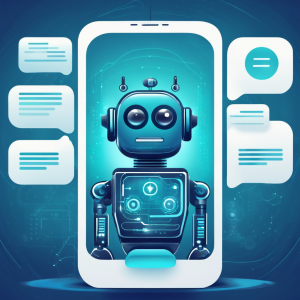
In the dynamic landscape of real-time chat development, the fusion of artificial intelligence (AI) and machine learning (ML) has emerged as a transformative force. AI-powered chatbots, equipped with natural language processing (NLP) capabilities, are revolutionizing how users engage with chat applications.
Utilizing ConnectyCube features for building chatbots enables seamless integration of real-time communication functionalities into your applications. With ConnectyCube’s SDKs and APIs, developers can easily create chatbots that deliver personalized experiences, streamline customer support, and enhance user engagement. With ConnectyCube’s rich feature set, including text and multimedia messaging, push notifications, and user authentication, businesses can build intelligent chatbots that cater to diverse use cases across industries, fostering stronger connections with their audience.
This article explores the technical intricacies of integrating AI chatbots with the ConnectyCube platform, along with practical examples to illustrate its potential. Let’s delve into the technical aspects of this integration, drawing insights from the ConnectyCube developer documentation.
Choosing an AI Chatbot Framework
Developers embarking on this journey must first select a suitable AI chatbot framework. From the variety of the frameworks the modern world offers, ConnectyCube provides a powerful support for integrating with a popular AI tool – ChatGPT.
By integrating ChatGPT with ConnectyCube, users can enjoy more advanced and natural communication within their applications. ChatGPT can understand and generate human-like responses, making conversations smoother and more engaging. ChatGPT can analyze user inputs and tailor responses based on individual preferences, leading to more meaningful interactions.
To start building a chatbot with ConnectyCube, first you need:
- to register a ConnectyCube account and create an application.
**If you already have a ConnectyCube account, just log in to the dashboard and find the app where you want to add a chat bot. - in Users module – create a new user to control your chat bot.
Configuring Chatbot backend integration
ConnectyCube simplifies the process of integrating AI chatbots into chat applications through its flexible backend infrastructure. Developers can utilize ConnectyCube’s RESTful APIs to establish communication between the chat client and the AI chatbot backend.
Technical preparations include:
- Create Node.js application to control your botAs a result – a package.json file is created
- Connect ConnectyCube JS SDK
Implementing Chatbot logic
ConnectyCube empowers developers to implement custom chatbot logic tailored to their specific use cases. Through the integration of AI frameworks, developers can design conversational flows that handle diverse user queries and interactions.
To understand the idea and implementation of the simple chatbot, ConnectyCube offers a ready code snippet to copy-paste into your app’s code.
The next steps after all the technical preparations are:
- Create index.js file – it will create the main entry point for your bot
- Write the main chat bot logic within index.js
Note: You just need to put in APPLICATION_CREDENTIALS variable your Application credentials and in BOT_USER_CREDENTIALS variable – you bot user credentials.const Connectycube = require("connectycube"); // Initialise SDK const APPLICATION_CREDENTIALS = { appId: 0, authKey: "...", authSecret: "...", }; ConnectyCube.init(APPLICATION_CREDENTIALS); // Connect to Real-Time Chat const BOT_USER_CREDENTIALS = { userId: 0, password: "...", }; const onError = (error) => { console.log("Chat connect is failed", JSON.stringify(error)); process.exit(1); }; const onConnected = () => { console.log("Bot is up and running"); // Add chat messages listener Connectycube.chat.onMessageListener = onMessageListener; }; function onMessageListener(userId, msg) { // process 1-1 messages if (msg.type === "chat" && msg.body) { const answerMessage = { type: "chat", body: msg.body, // echo back original message extension: { save_to_history: 1, }, }; Connectycube.chat.send(userId, answerMessage); } } Connectycube.chat.connect(BOT_USER_CREDENTIALS).then(onConnected).catch(onError); process.on("exit", function () { console.log("Kill bot"); Connectycube.chat.disconnect(); }); - Run the chatbot
Improve bot’s intelligence
To enhance a bot’s intelligence, developers can focus on several key strategies.
- Firstly, refining natural language processing (NLP) algorithms allows the bot to better understand and interpret user queries, enabling more accurate and contextually relevant responses.
- Additionally, incorporating machine learning (ML) techniques enables the bot to learn from interactions over time, improving its ability to anticipate user needs and provide personalized assistance.
- Moreover, integrating external data sources and APIs can enrich the bot’s knowledge base, enabling it to offer comprehensive and up-to-date information on a wide range of topics.
- Finally, regularly analyzing user feedback and interaction patterns helps identify areas for improvement, allowing developers to iteratively enhance the bot’s intelligence and overall performance.
Chatbot hosting
When considering where to host a chatbot, several factors come into play, including scalability, reliability, security, and ease of deployment. The popular options are:
- Cloud Platforms: Cloud platforms like Amazon Web Services (AWS), Microsoft Azure, and Google Cloud Platform (GCP)
- Chatbot Platforms: Some dedicated chatbot development platforms, such as Dialogflow, IBM Watson Assistant, and Microsoft Bot Framework
- Virtual Private Servers (VPS): VPS hosting providers like DigitalOcean, Heroku virtual server instances
- Dedicated Servers: For larger-scale chatbot applications with specific performance requirements
- Hybrid Solutions: Some organizations opt for hybrid hosting solutions, combining multiple hosting options to meet different requirements
The choice of hosting depends on factors such as budget, technical requirements, scalability needs, and deployment preferences. It’s essential to evaluate different hosting options based on these factors and choose the one that best aligns with your chatbot project’s goals and requirements.
Ensuring Scalability and Reliability
As chat applications scale to accommodate growing user bases, ensuring scalability and reliability becomes paramount. ConnectyCube’s cloud-based infrastructure, coupled with AI chatbot integration, enables developers to build scalable and resilient chat solutions.
Utilizing ConnectyCube’s load balancing capabilities and auto-scaling features empowers developers to maintain consistent performance and responsiveness, even amidst high traffic conditions.
In conclusion, the convergence of AI and real-time chat technologies heralds a new era of intelligent communication. By embracing AI-powered chatbots and leveraging the robust capabilities of the ConnectyCube platform, developers can craft chat applications that not only facilitate seamless interaction but also elevate user engagement and satisfaction to new heights.

