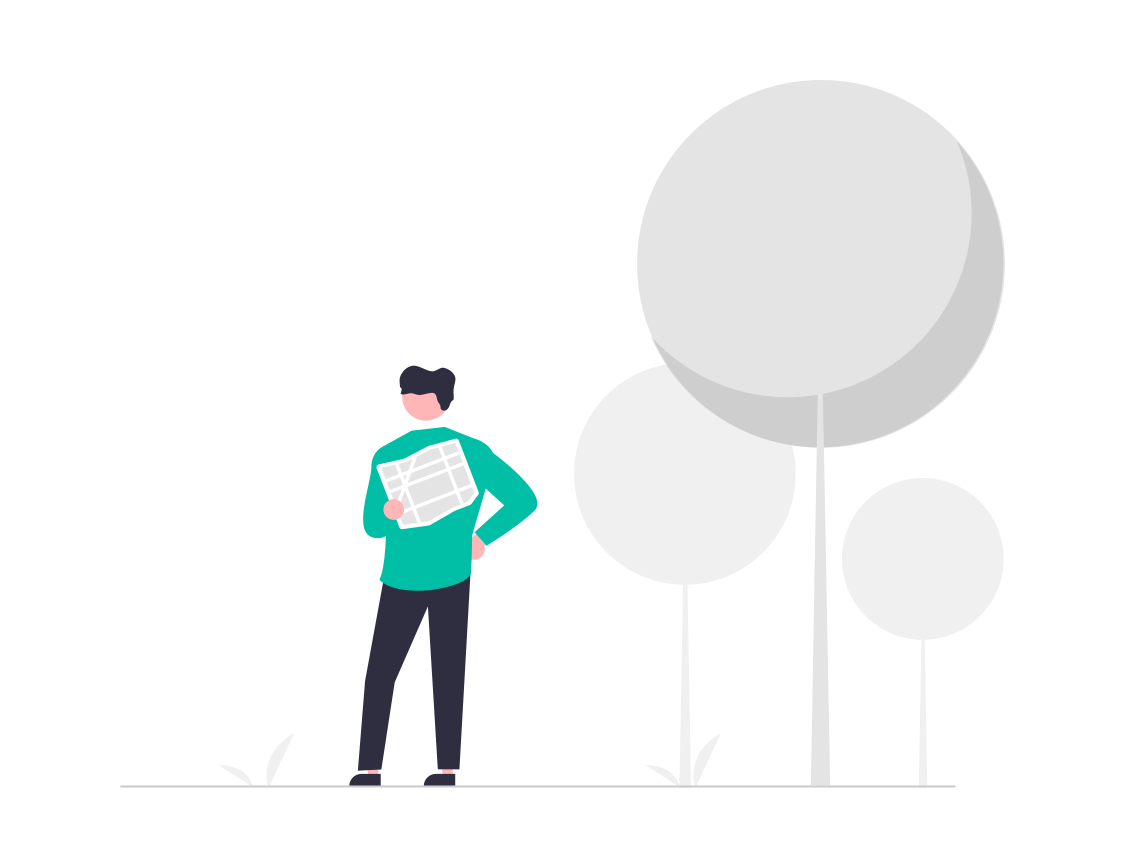
So, you’ve built an amazing app, tested it thoroughly, and now you’re ready to share it with the world. Exciting! But before you can see your app on the App Store, there’s one more key step – submitting it to Apple.
Submitting an app to the App Store can seem like a daunting task if you’ve never done it before. Apple’s review process is thorough, and the requirements can be confusing if you’re not familiar with them. But don’t worry, ConnectyCube team will give you a brief overview here, and if you want to dive deeper into the technical details, we’ve got you covered with a detailed guide on Uploading an iOS App to the App Store.
Key steps in submitting your iOS app
1. Prepare your app for submission
Before you can submit, ensure that your app meets all of Apple’s requirements. This includes complying with their design guidelines, functionality expectations, and privacy policies. You’ll also need to sign up for the Apple Developer Program if you haven’t already, which gives you access to tools like App Store Connect, and TestFlight for beta testing.
2. Setting up in App Store Connect
App Store Connect is the platform where you’ll manage your app. From here, you’ll create your app listing by adding essential details like app name, description, keywords, and app screenshots. This is also where you’ll configure pricing, availability, and set your app’s category.
3. App review process
Once everything is set up in App Store Connect, you’ll submit your app for review. Apple will thoroughly test your app for quality, performance, and adherence to their guidelines. This process can take anywhere from a few days to a week. If your app doesn’t meet the requirements, Apple will provide feedback on what needs to be corrected before you can resubmit.
4. Launch and updates
If your app gets approved, congratulations! It will soon be live on the App Store for users to download. Keep in mind that app submission doesn’t stop with the first release. You’ll need to keep your app updated, address user feedback, and make sure it stays compatible with new iOS updates.
Need a detailed guide?
While this post covers the general process, submitting an iOS app involves several technical steps – like creating a provisioning profile, configuring your app for App Store distribution in Xcode, and uploading the app binary. For a detailed breakdown of each technical step, check out our in-depth guide on how to upload your iOS app to the App Store.
This guide will walk you through everything you need to know, from creating the appropriate certificates to navigating App Store Connect like a pro.
Final thoughts
The process of submitting your app may seem complicated, but with the right preparation and a clear understanding of the steps involved, you’ll have your app on the App Store in no time. Focus on making sure your app is polished, tested, and in compliance with Apple’s guidelines. And if you ever get stuck, remember to reference our detailed guide!
Ready to build the next great iOS app?
At ConnectyCube, we make app development easier by providing strong, well-documented APIs and SDKs for iOS developers. With our platform, you can easily integrate chat, voice, and video functionality into your app. Whether you’re building a social app, a communication tool, or something entirely unique, our detailed documentation and code samples will help you every step of the way.
Sign up today and start building your iOS app with ConnectyCube’s powerful backend services. Together, we’ll help you bring your app idea to life!
—
Join the ConnectyCube Discord сommunity for quick answers and expert tips

