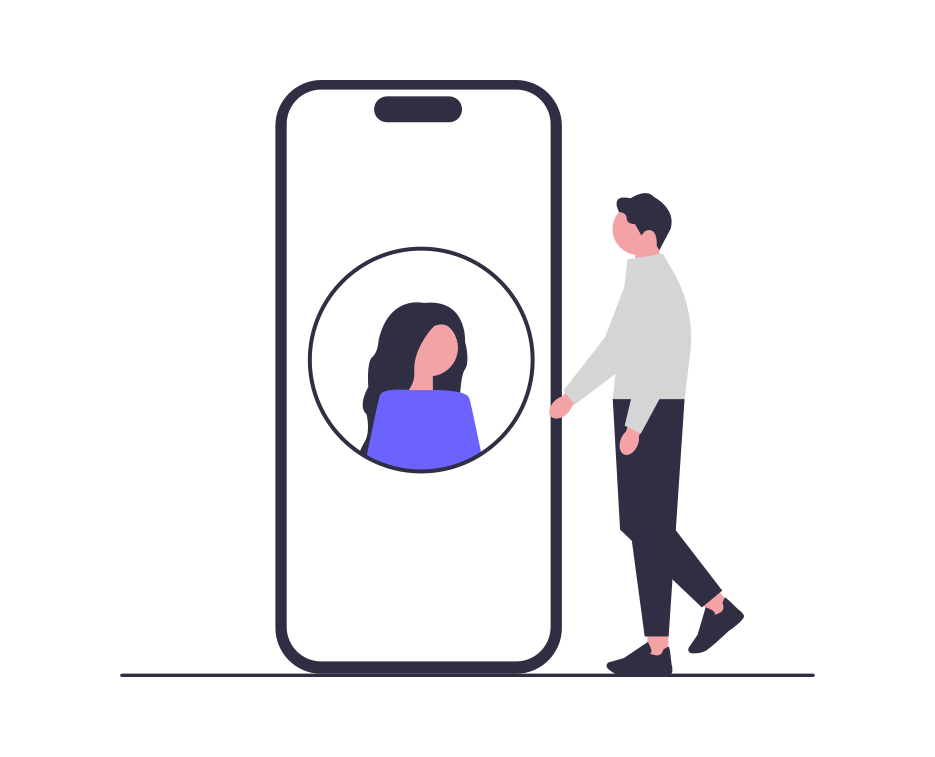
In today’s world, where remote work, virtual meetings, online education, and collaboration have become the norm, video calls are an essential tool for communication. However, maintaining high-quality video calls in low-bandwidth environments can be challenging. Issues like poor video quality, lag, and dropped calls can hinder productivity and cause frustration. Fortunately, there are strategies and technologies that can help optimize video call quality, even when bandwidth is limited.
Today, we would like to share with you the most popular methods to optimize video call quality in low-bandwidth environments and explore how ConnectyCube can play a crucial role in enhancing your video communication experience.
Understanding the challenges of low-bandwidth environments
Low-bandwidth environments, characterized by limited internet speeds and unstable connections, can severely impact the quality of video calls. Common issues include:
- Poor video quality: insufficient bandwidth can cause lower resolution, resulting in pixelated or blurry video.
- Audio lag: delayed audio can disrupt the flow of conversation.
- Call drops: inconsistent connections can lead to sudden disconnections.
- High latency: a noticeable delay between the transmission and reception of data.
These challenges can be particularly problematic for businesses and organizations that rely on video calls for critical communication. The key to overcoming these challenges lies in optimizing how video data is handled and transmitted during calls.
Effective strategies to optimize video call quality and how ConnectyCube can enhance your experience
To improve video call quality in low-bandwidth environments, the following strategies can be implemented:
- Choose the right video call platform: selecting a video call platform that is optimized for low-bandwidth environments is the first step. ConnectyCube’s video calling API supports adaptive video quality, which automatically adjusts the resolution and bitrate based on the available bandwidth. This ensures that users experience the best possible video quality without manual adjustments.
- Limit background data usage: close any unnecessary applications or devices using the same internet connection in the background. If possible, ask others sharing the network to minimize their data usage during your call. This can free up bandwidth for the video call.
- Use wired connections: whenever possible, use a wired internet connection instead of Wi-Fi. Wired connections tend to be more stable and provide a consistent bandwidth, which is crucial for maintaining video call quality.
- Customizable video settings: despite the WebRTC engine uses automatic quality adjustement based on available Internet bandwidth, sometimes it’s better to set the max available bandwidth cap which will result in a better and smoother user experience. For example, if you know you have a bad internet connection, you can limit the max available bandwidth to e.g. 256 Kbit/s. This flexibility ensures that your application can provide the best possible experience, even on slower connections.
With ConnectyCube this can be done either when initiate a call:
session.call({maxBandwidth: 256}); // default is 0 - unlimited
which will result in limiting the max available bandwidth for ALL participants or/and during a call:
session.setMaxBandwidth(512); // set 0 to remove the limit
which will result in limiting the max available bandwidth for the current user only.
- Adjust video resolution and frame rate: reducing video resolution is one of the most effective ways to optimize video call quality in low-bandwidth scenarios.
For low-bandwidth conditions, set the video resolution to 360p or 480p, as these resolutions are often sufficient for maintaining a clear image while reducing bandwidth usage.
You can adjust video resolution via ConnectyCube’s SDK by configuring the videoConstraints property when initializing the call:
const videoConstraints = { width: { ideal: 640, max: 640 }, height: { ideal: 360, max: 360 } };
Lower resolutions reduce the amount of data transmitted while keeping the video experience reasonable.
- Prioritize audio quality: in cases of extremely low bandwidth, prioritize audio over video. Clear audio is often more critical for communication. Prioritizing audio by sacrificing some video quality can keep the conversation going smoothly.
Use the Opus codec, which is optimized for low-bandwidth environments and provides high-quality audio with minimal data use.
Limit the audio bandwidth by setting the audioConstraints to reduce unnecessary data usage.
- Configure codec settings: use efficient video codecs such as VP8 or H.264, which are supported by ConnectyCube. These codecs compress video data efficiently, requiring less bandwidth while maintaining decent video quality.
- Use audio-only mode (when necessary): in extreme low-bandwidth situations, consider switching to audio-only mode. ConnectyCube allows users to disable the video stream, which significantly reduces data consumption and ensures clear voice communication.
- Use monitor connection state: ConnectyCube offers tool to monitor connection state.
By integrating real-time connection status monitoring, you can track the session connection state.
Documentation
ConnectyCube offers SDKs that ensure consistent performance across devices, adapting to the specific bandwidth capabilities of each user.
ConnectyCube Flutter SDK getting started
ConnectyCube Flutter Audio/Video Calling API documentation
ConnectyCube React Native SDK getting started
ConnectyCube React Native Audio/Video Calling API documentation
ConnectyCube Web SDK getting started
ConnectyCube Web Audio/Video Calling API documentation
ConnectyCube Cordova SDK getting started
ConnectyCube Cordova Audio/Video Calling API documentation
ConnectyCube iOS SDK getting started
ConnectyCube iOS Audio/Video Calling API documentation
ConnectyCube Android SDK getting started
ConnectyCube Android Messaging API documentation
Conclusion
Optimizing video call quality in low-bandwidth environments is crucial for maintaining effective communication, especially in today’s increasingly remote world. By implementing the right strategies and leveraging the capabilities of ConnectyCube, you can ensure that your users enjoy smooth, high-quality video calls, even when network conditions are less than ideal.
Ready to enhance your video calling experience? Explore ConnectyCube today and discover how our platform can help you optimize video call quality, no matter the bandwidth.

