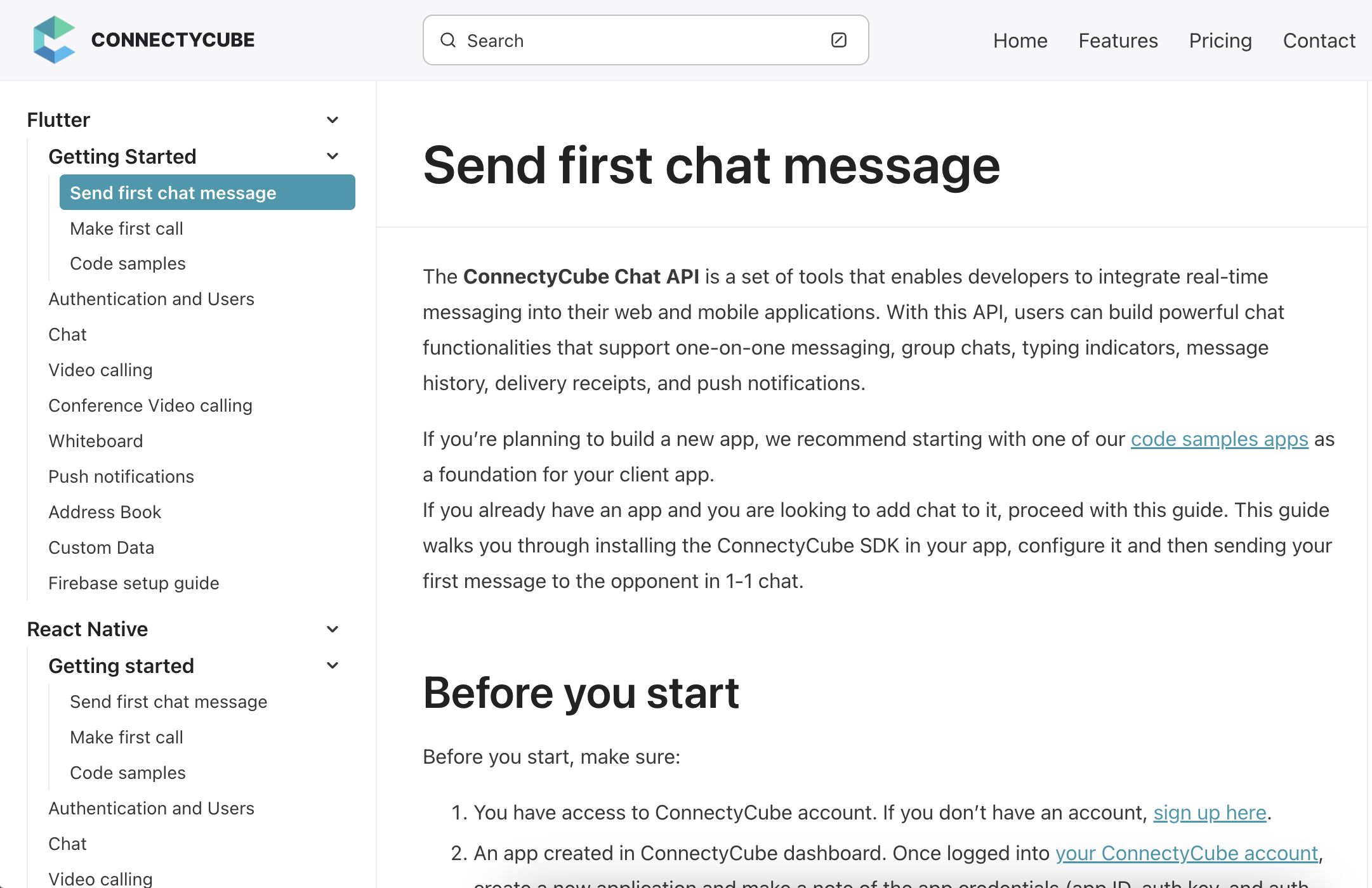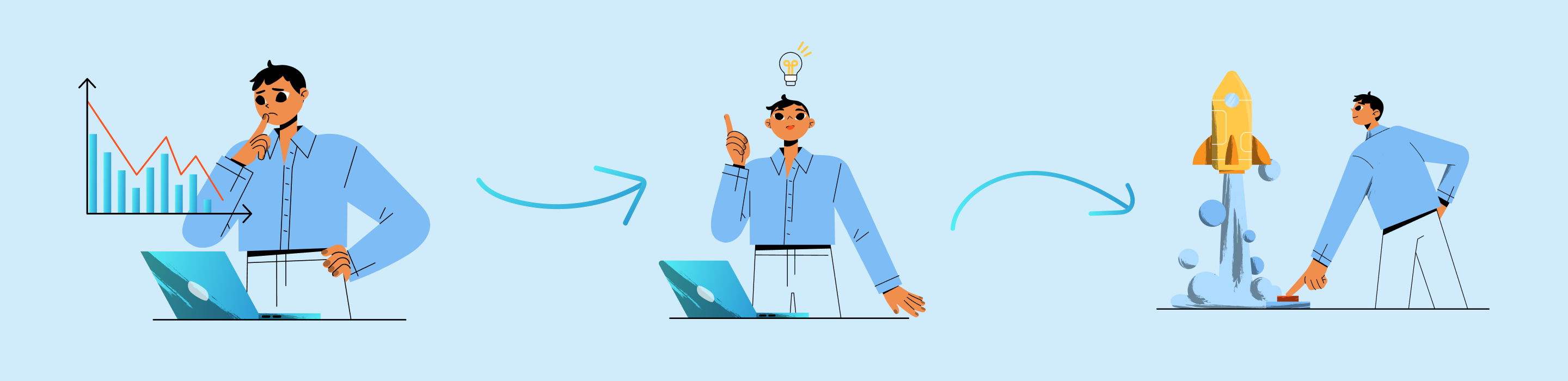
At ConnectyCube, we’re continuously working to improve your development journey. Our latest updates are designed to optimize your workflows, enhance usability, and provide new tools for app creation and management. Here’s a breakdown of what’s new:
1. Simplified onboarding flow
Getting started with ConnectyCube is now smoother than ever! We’ve introduced a revamped onboarding process to make the jumpstart for new users effortless:
- Instant app creation: only app’s name is required to create your app for the future developement;
- Automatic code snippets: once you create an app, ready-to-use code snippets are generated automatically when the development platform is selected to configure SDK. Simply copy and paste them into your project—no extra configuration or setup needed!
- Time-saving setup: this intuitive flow eliminates complexity, letting you focus on building from day one.
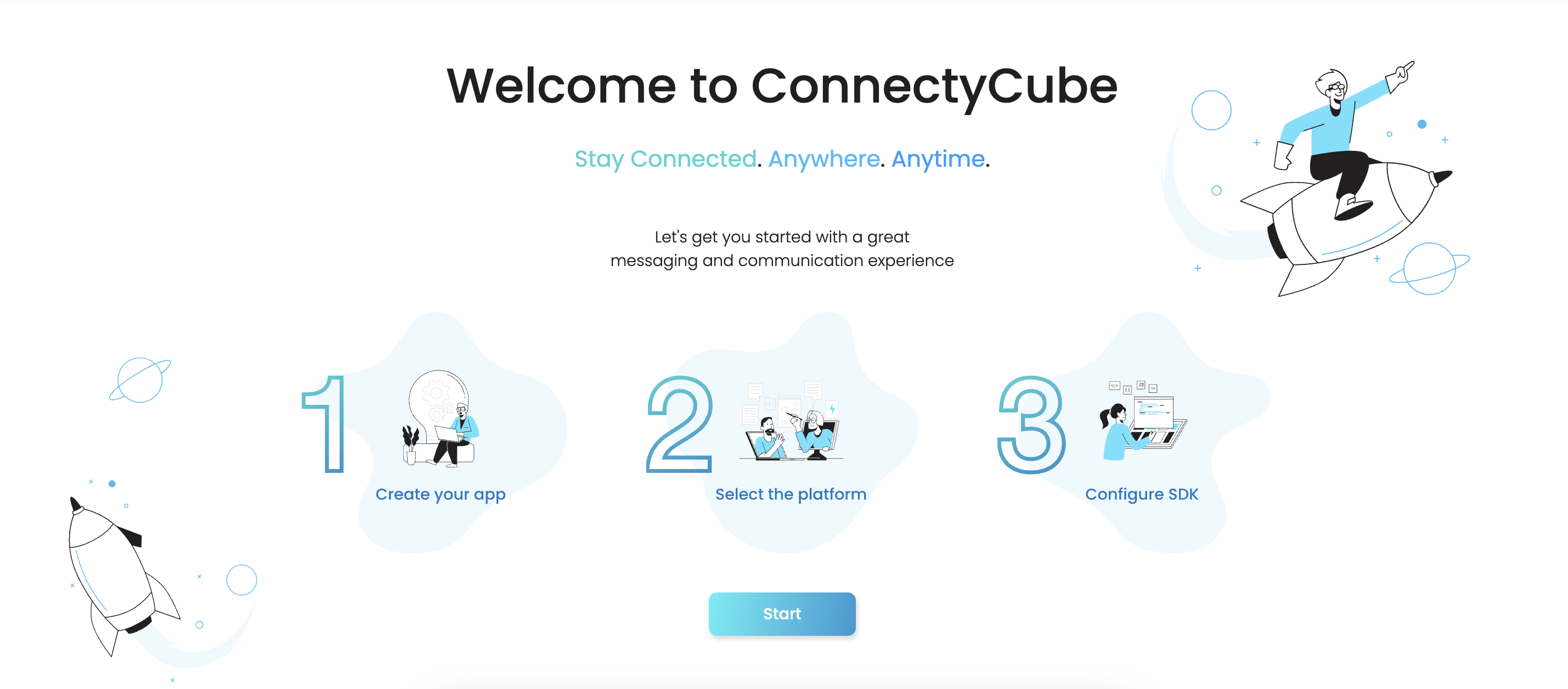
2. New Home screen in the Admin panel
The redesigned Admin panel now features a Home screen that provides an overview of your apps. Key highlights include:
- Apps overview: all your created apps are displayed in one place, giving you easy access.
- Simplified management: enhanced usability, making it easier to manage your apps, monitor activity, and configure settings.
- Quick access to key resources: links to the documentation, code samples, and GitHub repositories are now just a click away, helping you stay productive and informed.
This new Home screen is a central hub for managing your apps and accessing the resources you need to succeed.
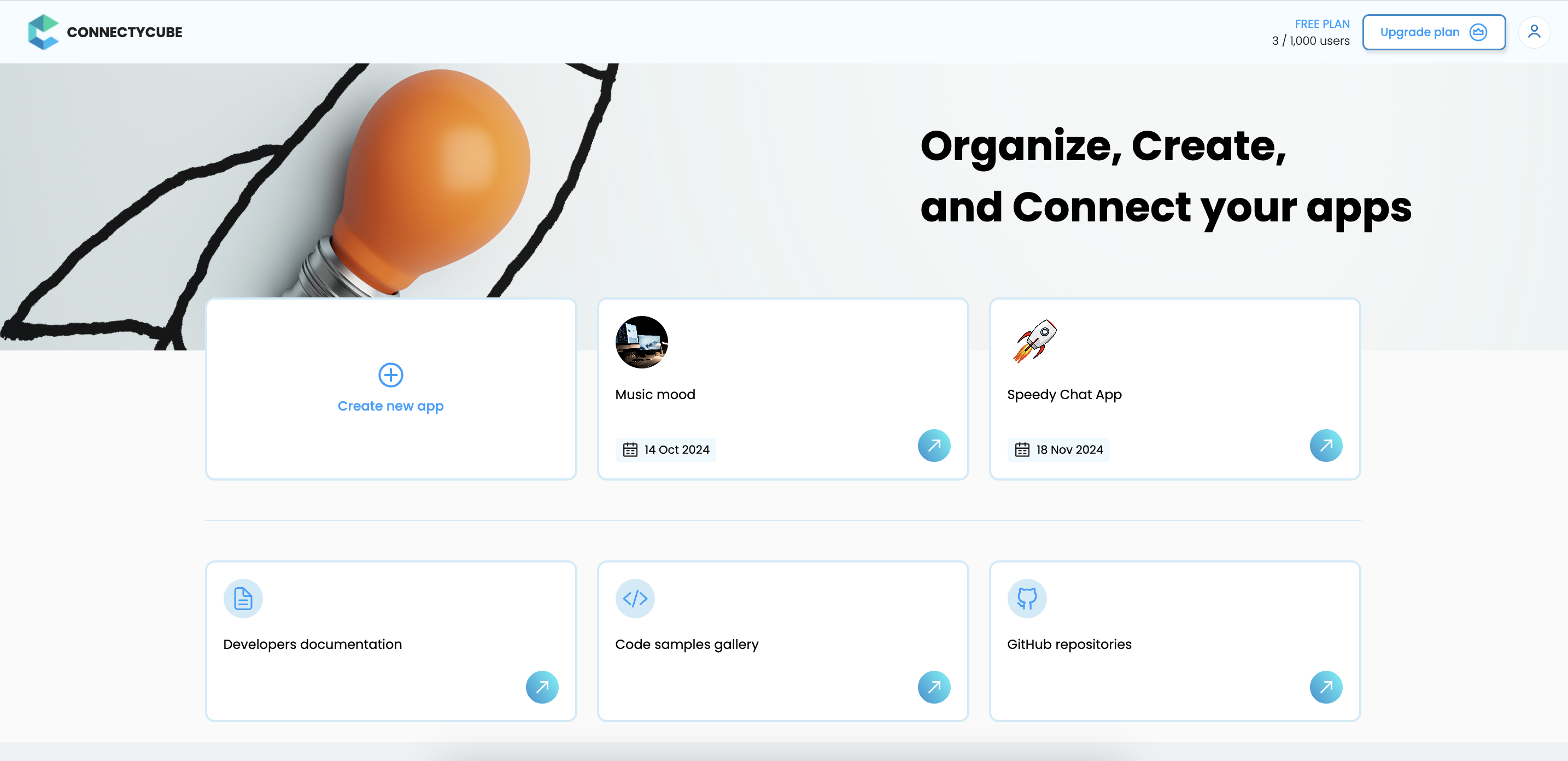
3. Admin panel redesign
The ConnectyCube Admin Panel has been redesigned for a more modern and user-friendly experience. Here’s what’s new:
- Improved navigation: a cleaner interface that simplifies app management;
- SDK configuration: ability to configure the SDK directly within your app for all supported platforms. App credentials are in the code snippets automatically;
- Streamlined functionality: key actions are now easier to find and execute, catering to both new and experienced users.
This update empowers developers with flexibility and efficiency, enabling faster iterations and better results.
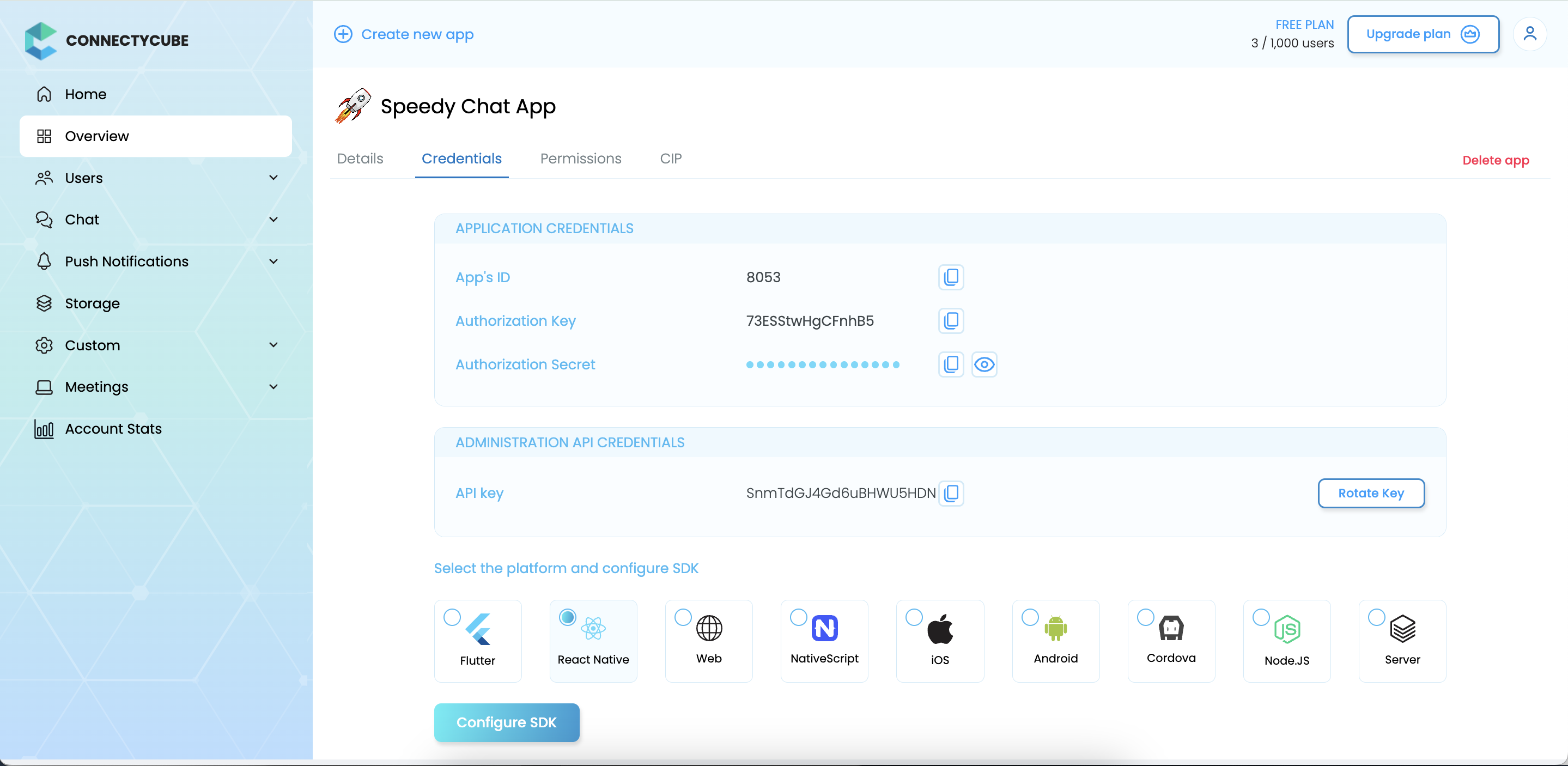
4. Developer documentation revamp: ‘Getting Started’ folder
To help developers hit the ground running, we’ve added detailed step-by-step guides and centralized them in a new ‘Getting Started’ folder in the developer documentation. Here’s what’s included:
- Send your first chat message: platform-specific instructions to implement messaging functionality in your app and send the very first message in the created chat;
- Make your first call: step-by-step guide with the ready code snippets for setting up 1:1 calling capabilities in your app;
- Code samples: pre-written snippets designed to help developers implement key features – like messaging, calling, and more quickly and efficiently within their apps.
The new “Getting Started” folder combines essential guides and code samples, giving you:
- Quick access to first steps for key features.
- Platform-specific examples to reduce guesswork.
- An entry point for new developers and teams.
Why these updates matter
With these improvements, we’re making ConnectyCube more intuitive and developer-friendly. From simplified onboarding to a centralized resource hub, these updates are designed to help you build, manage, and scale your applications with ease.
What’s Next?
We’re not stopping here! Expect more updates and enhancements in the coming months. Have ideas or feedback? We’d love to hear from you – reach out anytime.
Start exploring these new features today and take your apps to the next level with ConnectyCube!
Sign up and get everything you need for your excellent experience 🚀 .