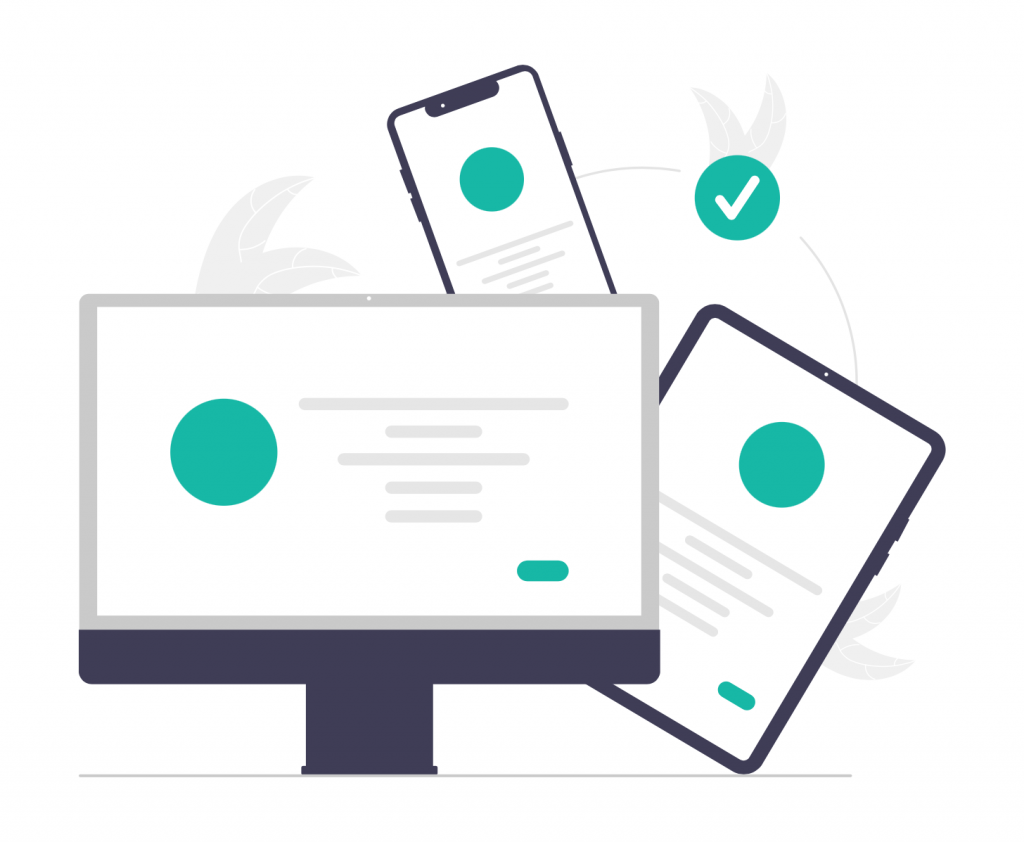
We are thrilled to announce the release of ConnectyCube iOS and Android SDK 2.0.0! These new versions bring significant improvements aimed at simplifying integration, enhancing user experience, and streamlining the development process. Let’s dive into the exciting updates included in these releases.
🤝Unified API between iOS/Android
ConnectyCube iOS and Android SDK V2 opens up a new era of possibilities for developers, offering a harmonious blend of efficiency and performance.
This newer SDK not only introduces a unified interface between iOS and Android SDK, but also incorporates all the latest APIs, including powerful and robust features like meetings and more.
Now you can leverage a similar API for both iOS and Android platforms to streamline the development process, saving time and resources.
🚀 Simplified credentials
In SDK 2.0.0, we’ve reimagined the way credentials are handled to enhance security and ease of use:
- Removed Auth Secret: no more managing Auth Secrets, reducing the complexity of your integration.
- Updated Auth Key: Auth Key now uses the UUID format, making it harder to guess and ensuring enhanced security.
- Optimised session token API:
– Now, creating a session token requires only application_id and auth_key.
– Parameters like timestamp, nonce and signature are no longer required. This means no more signature calculation is needed.
This change not only simplifies your setup but also makes the process more developer-friendly.
🌟 Improved user flow
For development and testing stages:
We’ve reduced the steps required to access ConnectyCube chat to just two:
1. Create session token:
- Developers can now create users “on the fly” by simply passing login and password.
- If no user with the provided login exists, the server will:
– Create a new user account.
– Log in the user.
– Generate a session token.
- This all happens in a single request, making it super convenient during development and testing.
2. Connect to Chat:
- Use the generated token and user ID to connect to chat.
This approach eliminates unnecessary setup during early development and testing, letting you focus on building your app.
For production stage:
In production, we’ve structured the process to prioritize control and security, so the flow includes three steps:
- Create user: This can now be done without a token, no need to do createSession(), just call signUp().
- Create session token: Generate a token for secure authentication.
- Connect to chat: Complete the flow with the user ID and session token.
Additionally, the term “Application Session Token” is now deprecated, reflecting this updated approach.
This clear separation ensures enhanced security and flexibility as you move your app to production.
🔄 Switching between stages
By default, the development/testing stage will be enabled for all ConnectyCube apps. You can switch to the production stage via the ConnectyCube Dashboard. This flexibility allows you to transition seamlessly from development to production as your app evolves.
✨ Why these changes matter
These updates in SDK 2.0.0 aim to make your development experience more efficient, secure, and straightforward:
- Enhanced developer experience: reduced setup complexity and improved workflows during development and testing.
- Improved security: stronger credential management with UUID-based Auth Keys.
- Streamlined process: fewer steps for accessing ConnectyCube Chat, tailored for different stages of your app lifecycle.
👉 Get Started with SDK 2.0.0
Explore the new SDKs and experience a more efficient and developer-friendly way to build your apps.
👉 Download the Android SDK 2.0.0
To assist you in getting started quickly, we’ve provided comprehensive documentation and code samples for each SDK.
ConnectyCube iOS SDK getting started – send first chat message
ConnectyCube iOS SDK getting started – make first call
ConnectyCube iOS Audio/Video Calling API
ConnectyCube iOS Conference video calling API
ConnectyCube Android SDK getting started – send first chat message
ConnectyCube Android SDK getting started – make first call
ConnectyCube Android Audio/Video Calling API
ConnectyCube Android Conference video calling API
ConnectyCube Android Code samples
Let us know what you think! Your feedback helps us continue to improve and deliver features that matter most to you.
If you have any questions or need assistance, our support team is here to help.
Happy coding!

