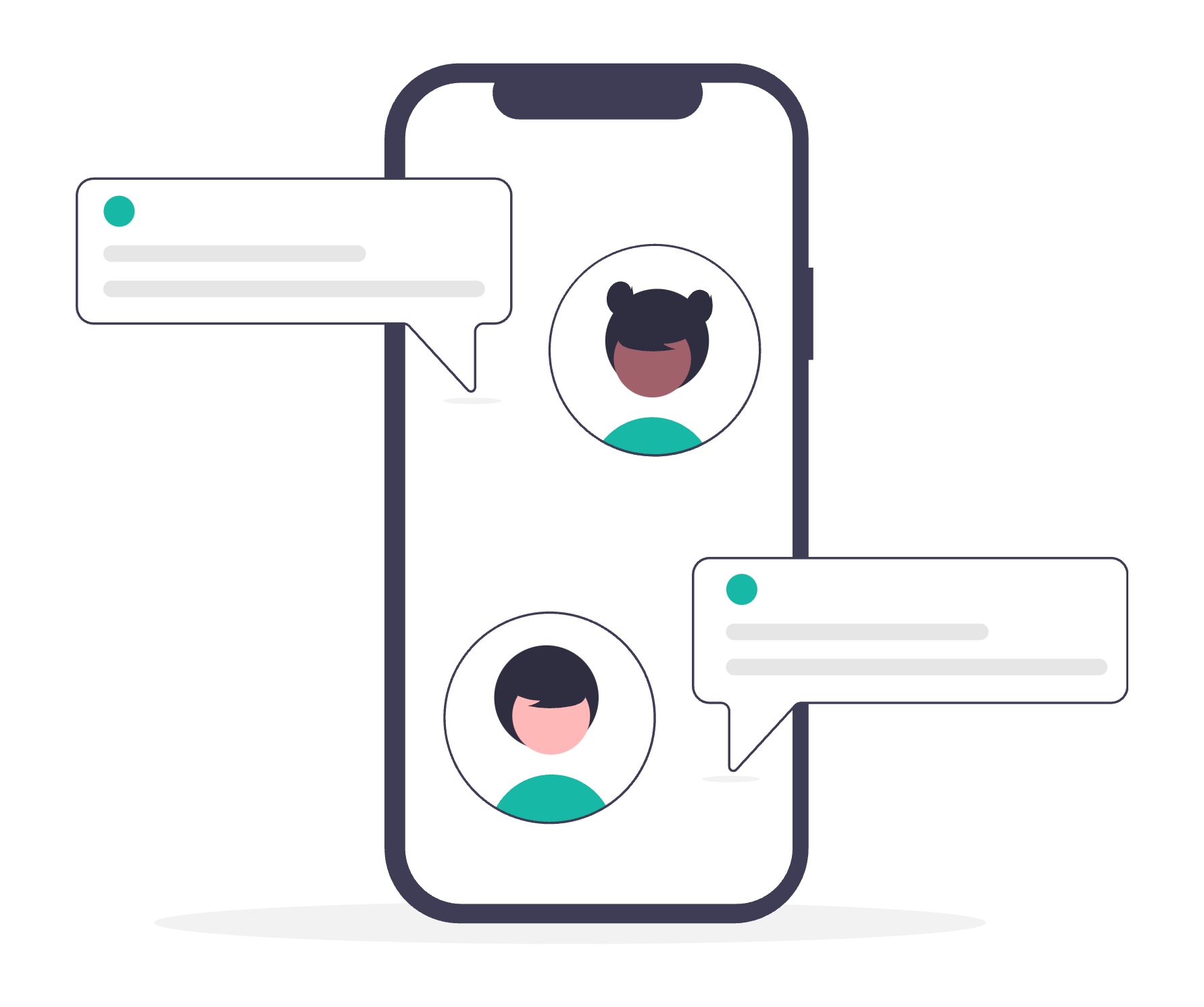
You know what? We’re announcing the release of the first version of the ConnectyCube Chat Widget! This new functionality allows you to easily integrate real-time chat into your web applications using React or Vanilla JS – without the hassle of building a chat system from scratch.
What is the ConnectyCube chat widget?
The ConnectyCube chat widget is a pre-built component designed to simplify the integration of real-time messaging, into your web projects. This widget provides an out-of-the-box solution to enhance user engagement for customer support system, a social networking platform, or an in-app messaging feature and more.
With just a few simple configuration steps, you can connect ConnectyCube’s backend to enable real-time communication in your web applications. Here are some key benefits:
- Easy integration
- Customizable interface
- Real-time messaging
- Responsive design
- Modular and extensible
Chat widget features
The first version of the Chat Widget includes the following basic features:
- 1-1 chat & group chat – ability to initiate private dialogs and create group conversations.
- Search users and chats – quickly find conversations and contacts by user’s name.
- Text chats & file sharing – exchange messages and images in private and group chats.
- Read status – indicate when messages have been seen.
- User avatar – identifying user with a photo.
- Message drafts – saved unsent message you can send anytime later.
- Suggested messages – pre-defined messages to start a conversation.
- User presence status – display online/offline statuses in real-time.
- Chat history – retrieve and display past conversations.
Excited to see how it looks and works? Let’s walk the talk and check the chat widget demo to experience it in action!
Want more? Follow the demo link to explore the chat widget, experience its features, and see how it fits your needs! 🚀
How to get started
Getting started with the ConnectyCube Chat Widget is simple:
- Make sure you have an app created in ConnectyCube. If no – sign up and follow the onboarding tips.
- Install the widget following the detailed guide.
- Display the widget by placing the script / component in your app.
See chat widget code samples as a reference for faster integration.
What’s next?
This is just the beginning! We’re actively working on expanding the widget’s capabilities with more customization options, additional UI enhancements, and further performance improvements. Stay tuned for upcoming updates!
Try out the ConnectyCube Chat Widget today and take your web application’s communication to the next level. 🚀
—
Join the ConnectyCube Discord сommunity for quick answers and expert tips

