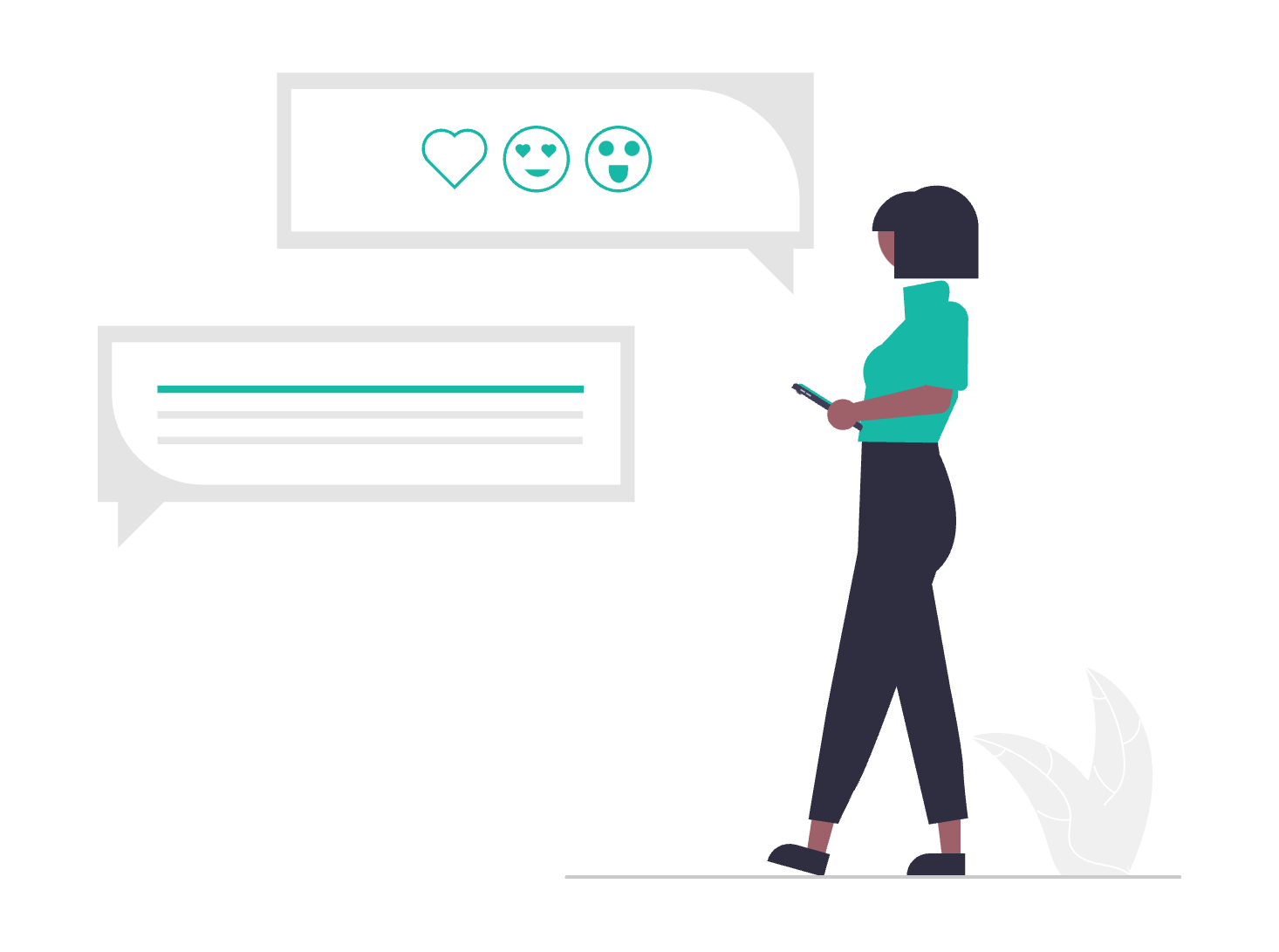
Recently a brand new version of the ConnectyCube Chat Widget has been released – now packed with new features to level up your in-app communication experience! This latest release brings more interactivity, smarter tools, and better moderation.
👉 Check out the latest version here: https://connectycube-chat-widget.onrender.com/
What’s new in the latest version:
URL preview
Paste a link in the chat and a rich preview appears with the page title, description, and thumbnail. Give your conversations more context and visual appeal with automatic link previews.
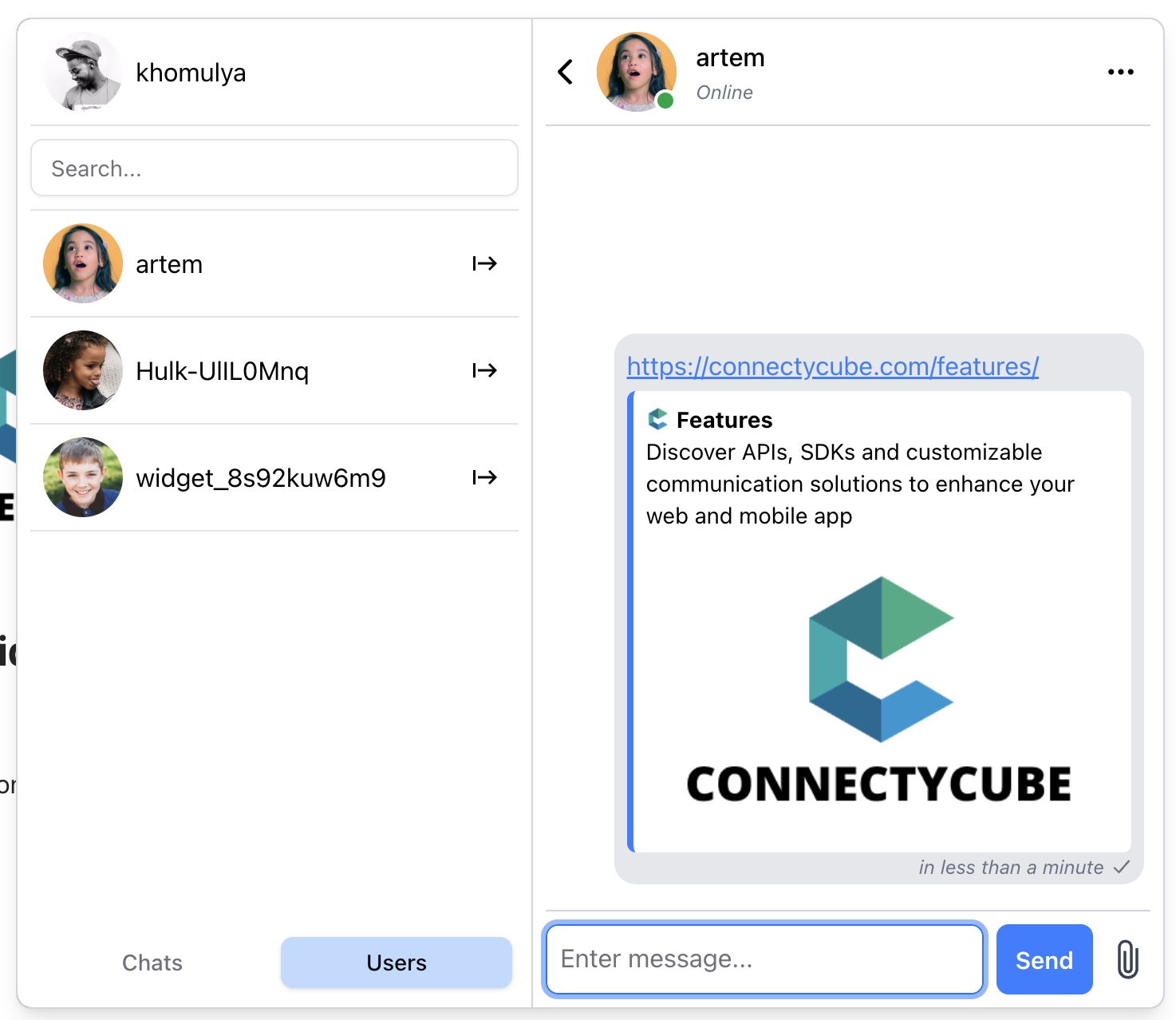
User typing indicator
See when someone is typing in real time. This small detail makes conversations feel faster, more natural, and more human.
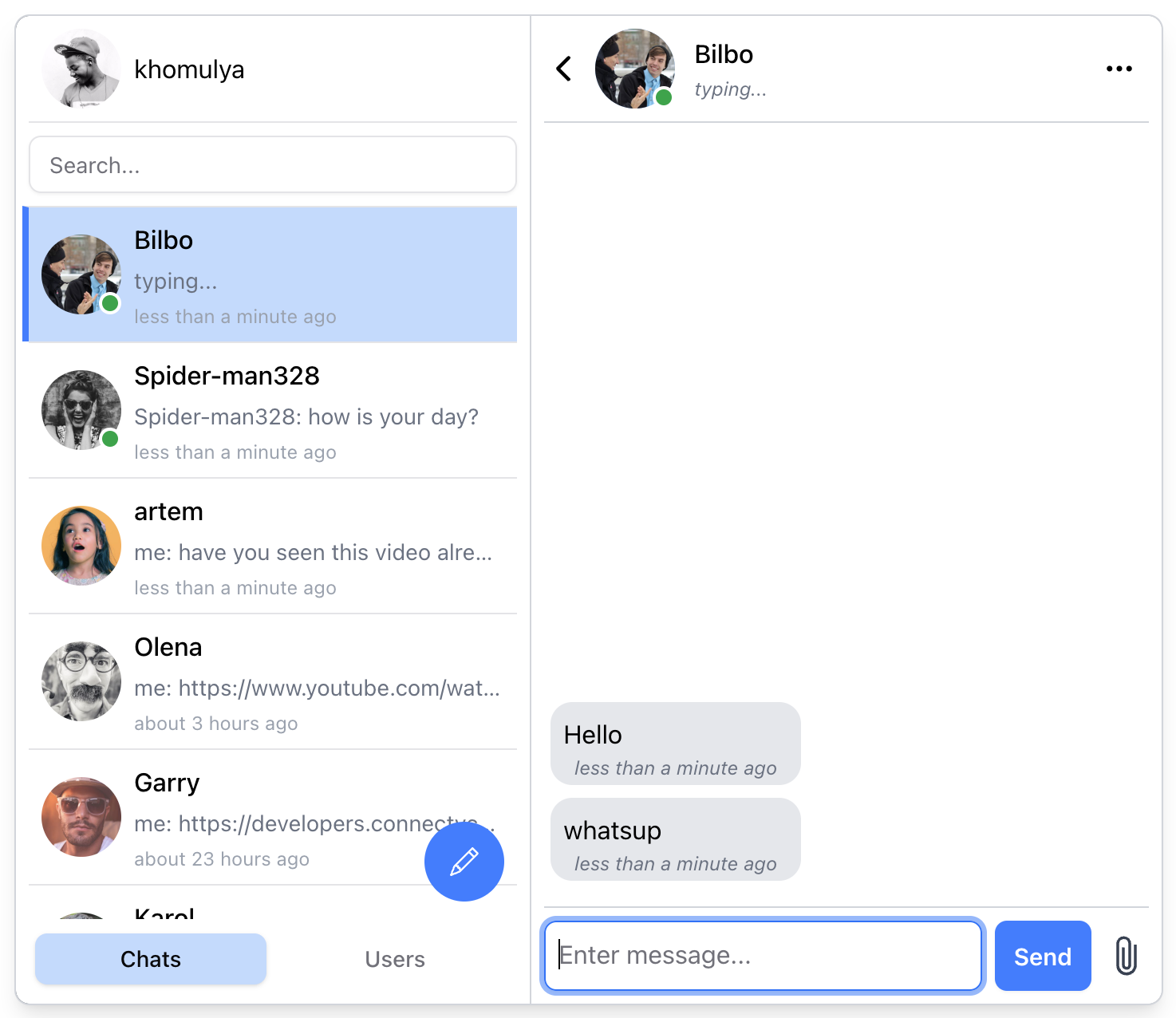
User last activity
Now you can view when a user was last active. It’s a subtle but helpful way to know who’s around and how responsive they might be.
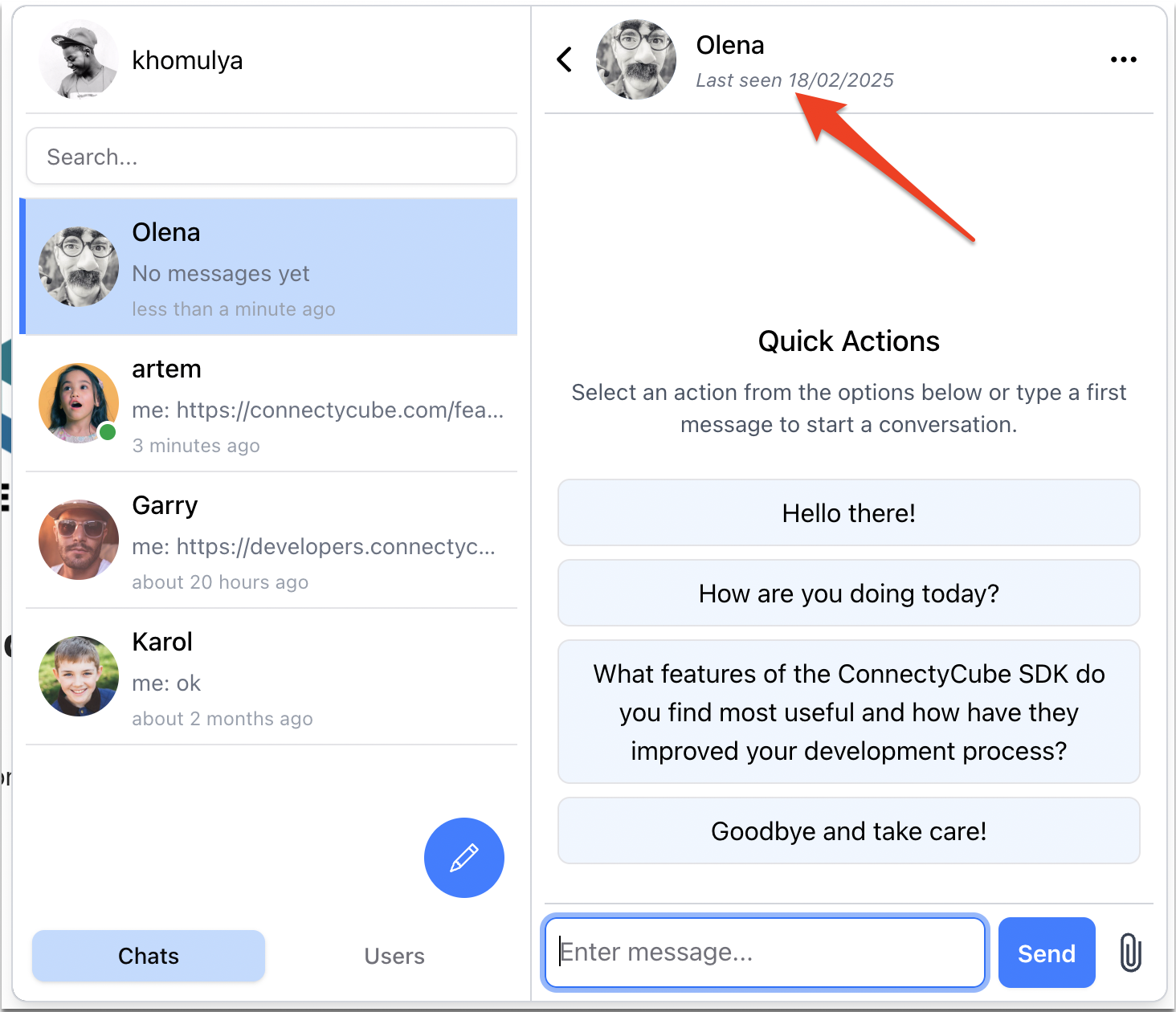
Online users badge
Spot who’s online at a glance! A green badge next to a user’s avatar shows their online status – perfect for real-time engagement.
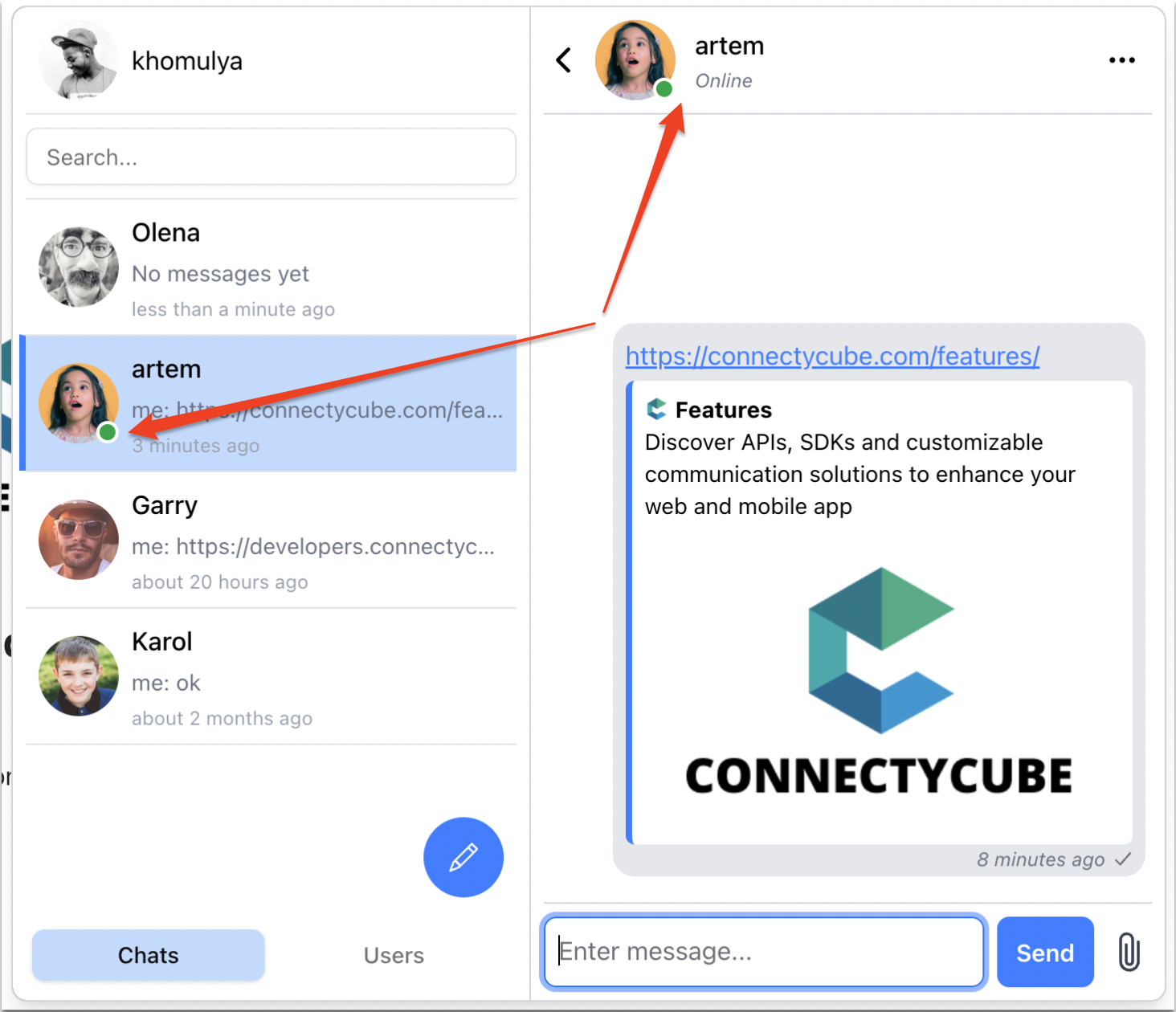
Video preview
Share a video files and enjoy an instant in-chat preview. Play videos directly in chat, expand to the full screen – no need to download, leave the chat to check it out.
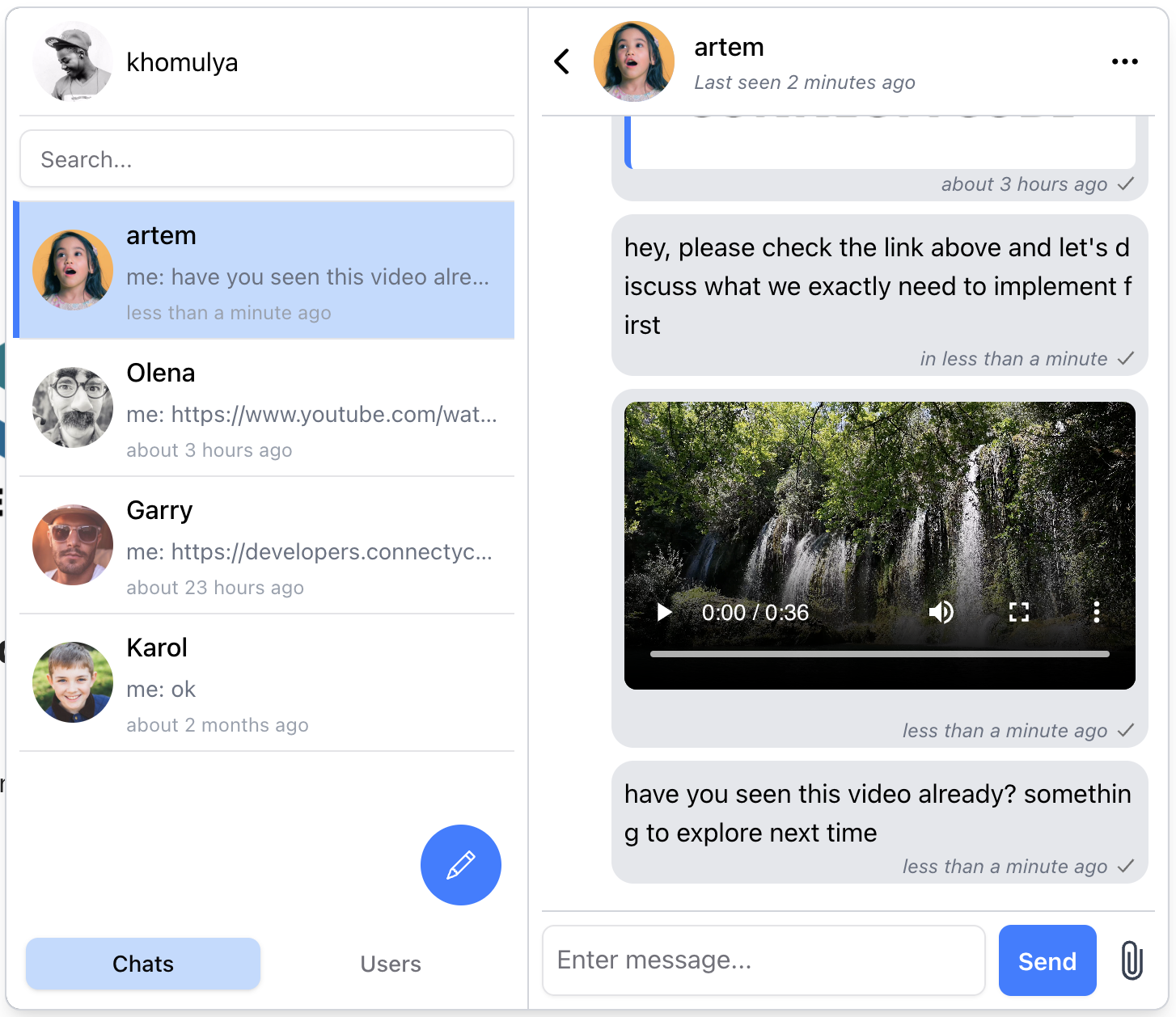
Push notifications
Stay in the loop even when the tab is’t active. With push notifications enabled, your users will never miss a message or
important update.
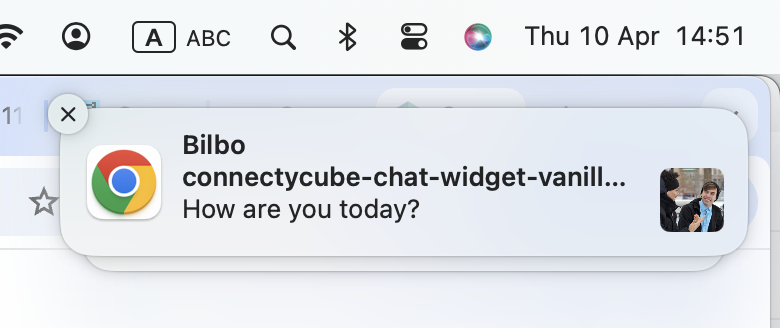
Block & report users (moderation features)
To maintain a safe and respectful chat environment, users can now block or report others directly within the widget, giving you more tools to manage moderation and community standards.
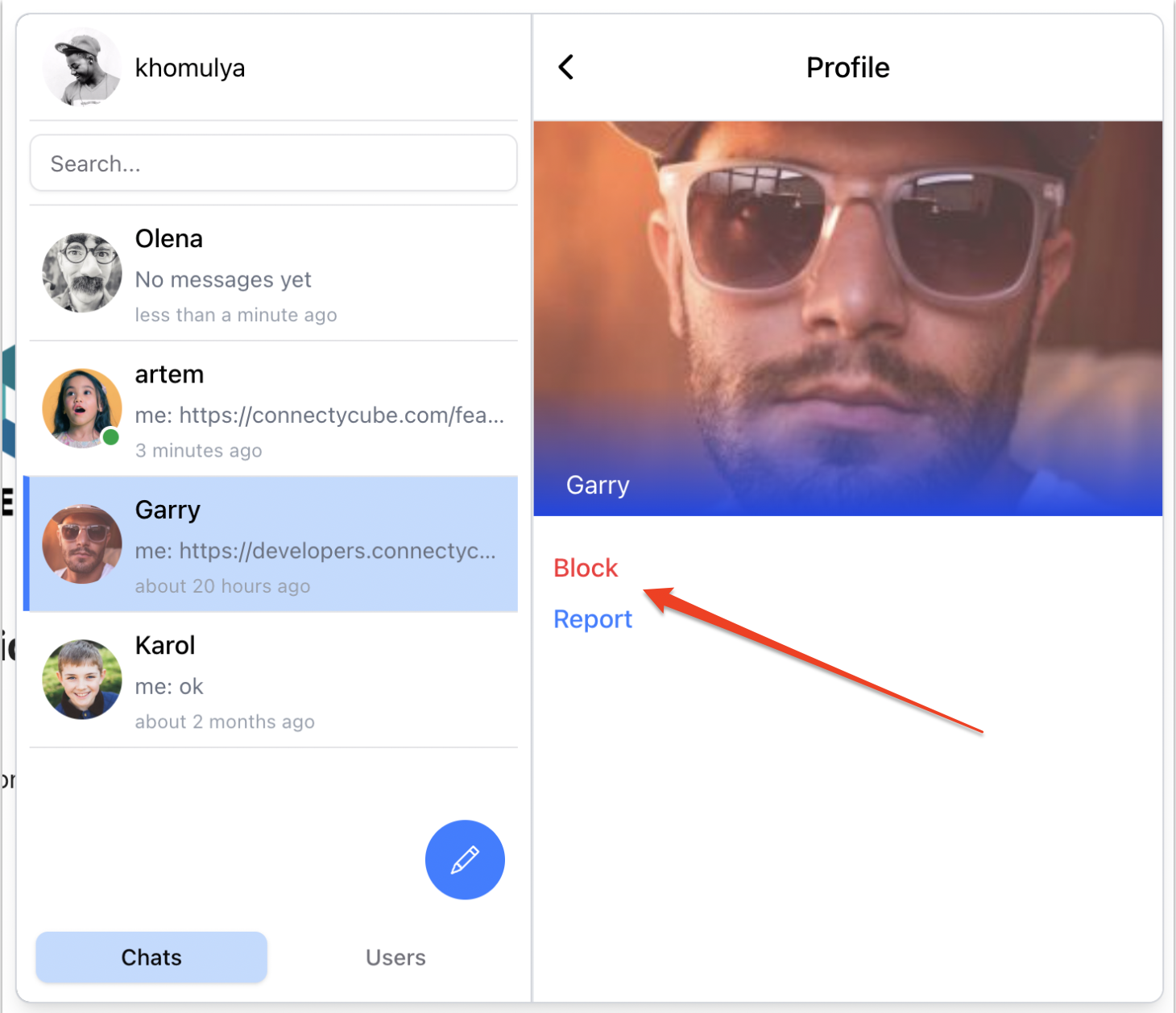
Easy to embed, easy to use
The ConnectyCube Chat Widget is designed for quick integration – just plug it into your site or app and you’re good to go. It’s lightweight, customizable, and now more feature-rich than ever.
Ready to try the new version? Sign up to ConnectyCube as a starting point and follow the guide of how to integrate chat widget in a few clicks to see it on your website!
👉 Live Demo: https://connectycube-chat-widget.onrender.com/
We’re constantly working to improve the Chat Widget based on your feedback – so keep it coming! If you have questions, ideas, or feature requests, don’t hesitate to reach out or join us on Discord.
Happy chatting! 💬
—
Join the ConnectyCube Discord сommunity for quick answers and expert tips

