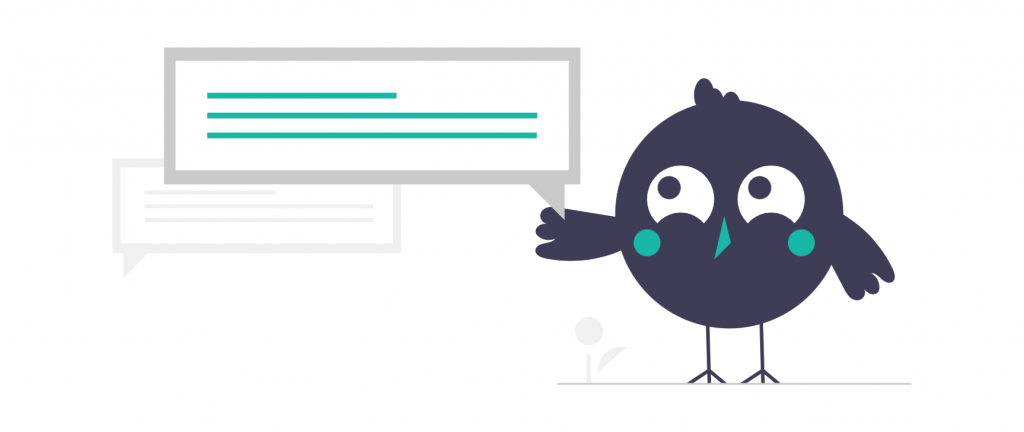
Nowadays when the technologies grow fast, customers who used to have high quality services expect instant responses and seamless support – key elements for excellent customer service and strong user engagement. A Chat Widget on your website or app is no longer just a “nice-to-have” – it’s a vital part of your communication strategy.
Chat Widget can significantly enhance how you interact with users in various domains. Still with so many options available, how do you choose the right one?
The key is to start by understanding your specific business needs. From there, you can select a chat solution that truly fits – instead of simply going with the most popular or feature-packed option.
Let’s dive into what to consider when choosing the right Chat Widget, and the features that really make a difference.
Key features to look for
- Real-time capabilities
At the heart of any good chat widget is real-time communication and when it comes to real-time engagement, speed is a key. Make sure your chosen Chat Widget supports:
- instant messaging
- typing indicators
- read receipts
- message delivery statuses
- image/file sharing
- chat history
These features make conversations more natural and live.
- Customization & branding
Your widget should look and feel like a natural part of your product or website – not a third-party add-on. Check for:
- custom colors and logos
- adjustable welcome messages
- language localization
- widget placement options
The right solution should allow enough customization to ensure that users feel like they’re chatting within your platform – not using an external tool. A customizable widget enhances brand trust and provides a seamless user experience.
- Ease of integration
The ideal solution should be easy to integrate into your existing tech stack. Whether you’re building your application from scratch or adding chat to an existing website, having SDKs, REST APIs, and documentation makes the process smoother. Developers will want a widget that’s easy to integrate and extend – not a black box.
- Security & privacy features
Security is non-negotiable, especially if you’re dealing with sensitive user data. Check out if the chosen Chat Widget supports:
- end-to-end encryption
- secure data storage
- role-based access control
This is especially critical if you’re in finance, healthcare, or any industry where privacy is a top concern.
- Moderation options
Make sure your widget provides tools to help manage conversations and maintain community standards, such as:
- message filtering
- user blocking/reporting
- moderation dashboards
These features are important for maintaining a safe and respectful environment in group chats.
- Performance & scalability
Your chat solution should grow with your business. Make sure the widget can handle:
- high traffic volumes
- multiple simultaneous conversations
- group chat (if needed)
Are there options for adding video or voice in the future?
A scalable chat platform will save you time and cost in the long run.
- Try before you buy
A good Chat Widget provider will offer demo apps or sandbox environments so you can test it out before committing. Play around with it. See how easy it is to use, customize, and deploy.
Final thoughts
The “best” Chat Widget isn’t the one with the most features – it’s the one that fits your unique business needs. By focusing on your goals, user experience, and long-term scalability, you’ll be able to choose a solution that brings real value to your product and customers. The right chat tool can improve customer satisfaction, reduce churn, and even boost sales.
Looking for a good starting point? ConnectyCube’s Chat Widget is built with flexibility, performance, and developer-friendliness in mind. It’s not just another simple chat widget but a completely different approach to embedded chats – a set of essential chat features to make the conversation natural, interactive, and deeply integrated into your app or website. It’s designed to grow with your business.
🔧 Why ConnectyCube Chat Widget?
At ConnectyCube, we offer a fully customizable Chat Widget that supports:
- secure real-time chat (1-on-1 and group chats)
- flexible API for custom workflows
- easy plug-and-play setup
Ready to explore? Check out ConnectyCube’s Chat Widget and see how simple and powerful real-time communication can be. Try it live right on the website and make your right choice.
—
Join the ConnectyCube Discord сommunity for quick answers and expert tips

