
A major update to the ConnectyCube Chat Widget – audio and video calls are now available directly within the chat interface! This long-awaited feature makes real-time communication even more intuitive and natural for your users. This means you no longer have to juggle multiple tools – your users can easy switch from typing to talking or face-to-face – all in one place.
Here’s what’s included in this release:
- 1-on-1 P2P calls (audio and video) using secure WebRTC
- New
enableCallsprop to easily toggle the feature on/off - Mute/unmute audio and video tracks during a call
- Fullscreen view for the remote video stream
- Optional screen-sharing for richer interactions
- Call directly from the chat header – no context switching
- Fully browser-based – no installation needed
Here’s how the new calling interface looks inside the chat:
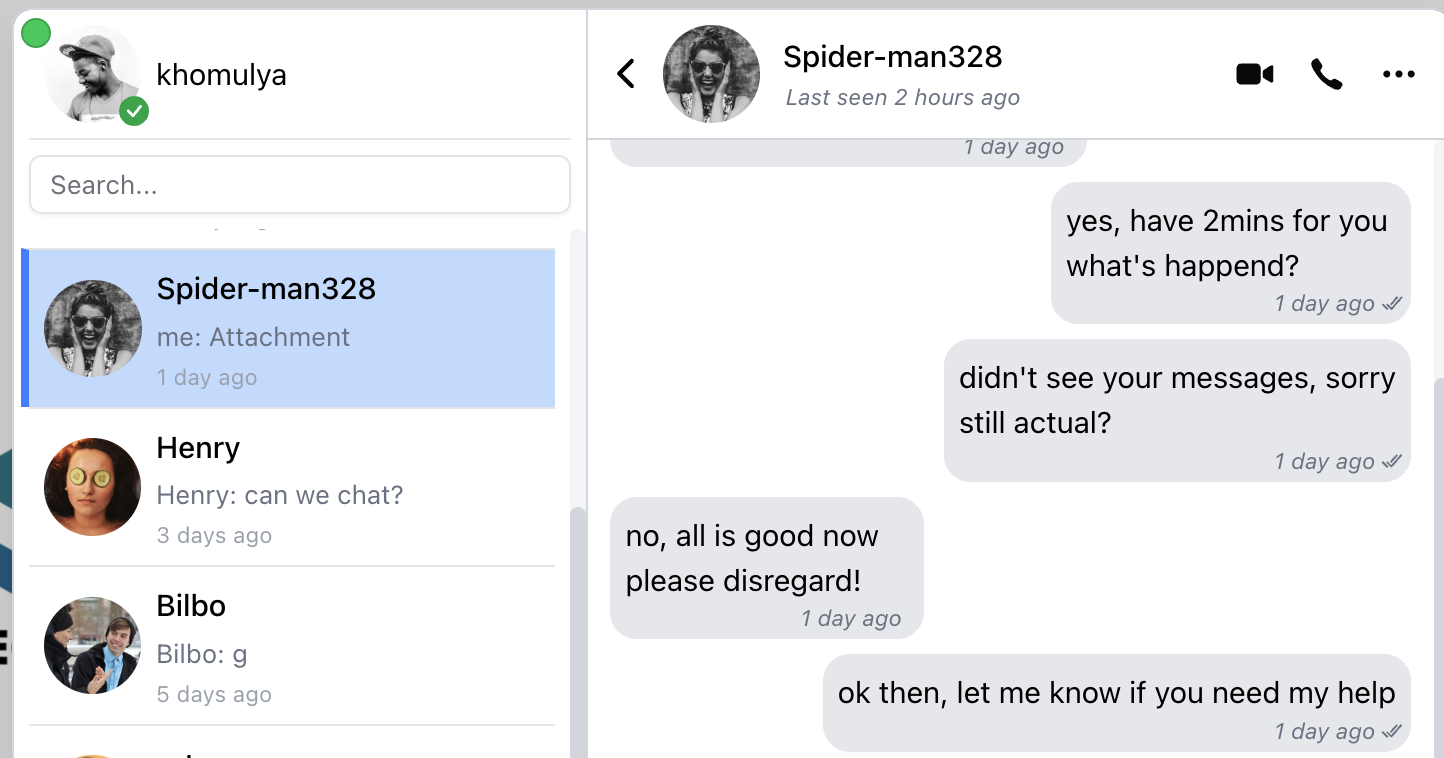
When you open a chat, just click the camera 🎥 or phone 📞 icon next to the user’s name – the call starts instantly.
Once the call is active, the chat interface transforms into a sleek calling screen:

During an audio or video call, you can mute yourself, turn your camera on or off, share your screen, and view your opponent’s screen in fullscreen mode.
Once the call ends, the widget brings you right back into the text chat – preserving context and history without interruption.
More than just a Chat Widget
Most chat widgets you find today are limited to basic text messaging – they’re designed for quick replies, not meaningful conversations.
ConnectyCube takes a completely different approach.
Our Chat Widget is a fully-featured real-time communication layer for your web app. With the addition of audio and video calling, the ConnectyCube Chat Widget becomes not just powerful — but essential. It enables your users or clients to communicate with your business in any way they prefer: text, voice, or face-to-face — all in one smooth, browser-based experience.
Whether it’s a quick question, a shared file, or a live conversation, everything happens inside your app or site – no context-switching, no app installs, just real-time connection.
Just one step left
Ready to explore the new calling feature? Just install the ConnectyCube Chat Widget, play around with it, and see how easily it brings real-time voice and video to your website.
Add it. Launch it. Let conversations happen naturally.
Your real-time web communication starts here.
—
Join the ConnectyCube Discord сommunity for quick answers and expert tips

