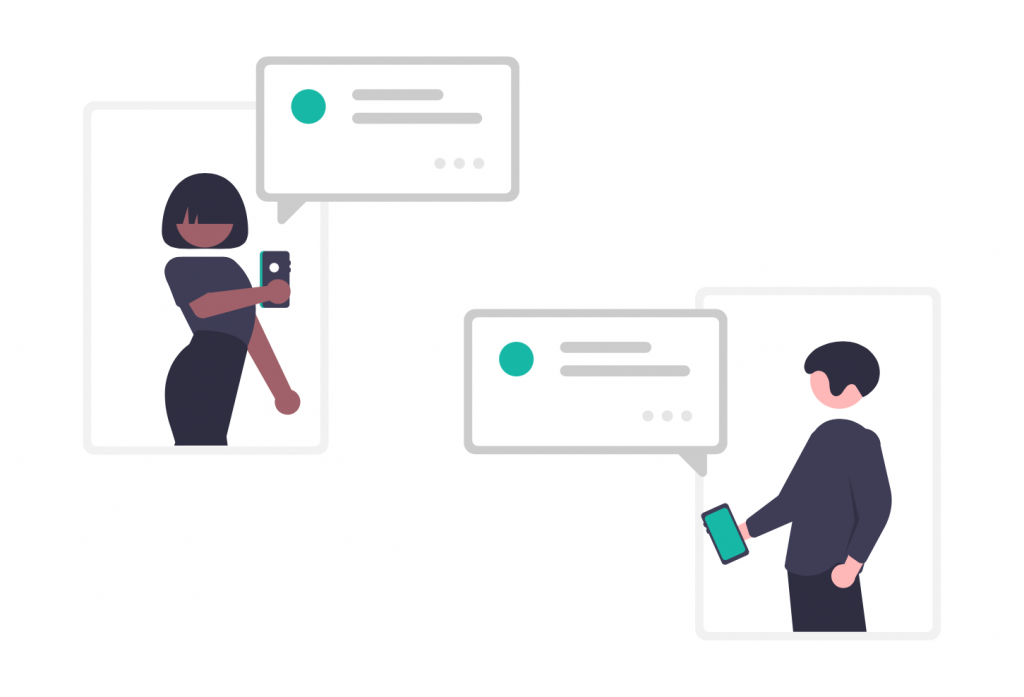
In most modern apps the real-time chat has become a fundamental feature – from customer support platforms to social messaging apps and team collaboration tools.
If you’re building a real-time chat feature, you’re likely evaluating different technologies to power instant messaging. Two popular options are WebSockets and Firebase (Cloud Firestore / Realtime Database).
Both technologies support real-time messaging, but they differ significantly in terms of implementation, control, and flexibility – each with its own strengths and limitations.
So which one is the better fit for your use case?
Let’s break down the key differences between WebSockets and Firebase, explore their pros and cons, and help you make an informed decision.
What are WebSockets?
WebSockets are a low-level communication protocol that allows full-duplex communication between a client and a server over a single, long-lived TCP connection. Once established, both parties can send and receive data in real time without needing to re-establish a connection.
✅ Pros of WebSockets:
- Real-time performance: near-instant bi-directional communication with very low latency. Ideal for high-speed interactions (e.g., chat, games)
- Protocol flexibility – works with custom data formats (JSON, binary, etc.). Gives you full control over the messaging protocol and flow.
- Technology-agnostic – can be implemented in any backend (Node.js, Python, Go, etc.).
- Lightweight & efficient: no need for HTTP overhead with every message.
❌ Cons of WebSockets:
- More complex implementation: requires managing connection lifecycle, etc.
- No built-in backend services: you must implement message persistence, delivery confirmation, and security layers yourself.
- Scalability challenges – managing thousands of connections requires infrastructure planning.
- No built-in storage – you’ll need a database to persist messages.
What is Firebase?
Firebase developed by Google, it is a Backend-as-a-Service (BaaS) platform that includes Cloud Firestore (a NoSQL database), the Firebase Realtime Database, and a suite of tools such as Firebase Auth, Cloud Functions, and Firebase Cloud Messaging (FCM). It enables developers to build and scale applications without the need to manage backend infrastructure.
Its Realtime Database and Cloud Firestore allow real-time synchronization of data between clients and the cloud.
✅ Pros of Firebase:
- Managed service – no need to manage servers or scaling.
- Real-time data sync out of the box – especially easy to implement for chat apps.
- Built-in features – authentication, push notifications, offline support, analytics.
- Cross-platform SDKs – seamless for Web, Android, and iOS apps.
- No server-side code needed – great for quick MVPs, startups, and rapid prototyping.
❌ Cons of Firebase:
- Latency – while good for most use cases, it’s typically not as fast as pure WebSocket-based solutions in latency-sensitive applications. Especially noticeable in high-frequency interactions.
- Higher costs at scale – Firebase’s generous free tier is great to start, but costs can spike as usage grows.
- Less control over real-time behavior – customization is limited compared to your own WebSocket server. You work with their data sync model, which may be limiting for custom chat logic.
- Limited message delivery guarantees – not suitable for complex message acknowledgments or status tracking.
- Vendor lock-in – tightly coupled to Google’s ecosystem.
Head-to-Head Comparison
| Feature | WebSockets | Firebase |
| Real-time performance | Excellent | Good but not ultra-low latency |
| Ease of use | Requires custom backend | Fast to integrate |
| Scalability | Needs manual setup | Auto-scaling by default |
| Flexibility | Highly customizable | Limited to Firebase ecosystem |
| Built-in services | None – build yourself | Auth, Database, Functions, etc. |
| Offline support | Not built-in | Built-in (especially with Firestore) |
| Authentication & security | Requires custom setup | Built-in |
| Pricing | Depends on infrastructure usage and can be cost-effective long term | Pay-as-you-go (read/write operations) and may grow quickly with usage |
So, which should you choose?
Choose WebSockets if:
- You need low-latency, bi-directional communication.
- You have a custom chat logic, such as typing indicators, delivery/read receipts, or end-to-end encryption.
- You’re building a custom backend and you want full control over message flow, delivery logic, and infrastructure and manage scaling.
- You’re building a performance-critical app (e.g., gaming, trading, or live collaboration).
- You want to minimize vendor lock-in.
Ideal for:
🔹 gaming apps,
🔹 trading platforms,
🔹 enterprise messaging,
🔹 custom chat infrastructure.
Choose Firebase if:
- You want a quick and easy solution with minimal backend work.
- You’re developing an MVP or prototype and need to go live fast.
- Your app uses basic real-time chat without complex message handling or customization.
- You prefer to offload backend responsibilities and focus on frontend development.
- You need built-in features like authentication, push notifications, and offline support.
- You’re okay with some vendor lock-in for ease of use.
Ideal for:
🔹 startup apps,
🔹 social or group chat apps,
🔹 educational or internal tools,
🔹 rapid development cycles.
Final Thoughts
There’s no one-size-fits-all answer. WebSockets offer speed, flexibility, and control – but come with added complexity. Firebase provides ease of use and faster time to market, though with some limitations in customization and cost scalability.
The choice between WebSockets and Firebase depends on your project’s specific needs, team expertise, and long-term goals:
- Choose WebSockets for maximum control, low latency, and flexibility.
- Choose Firebase if you need to launch quickly with minimal backend setup.
Both are powerful solutions – the right choice depends on the scale, complexity, and roadmap of your real-time chat application.
To help you simplify this decision, consider ConnectyCube – an all-in-one backend for messaging, video calling, and other real-time features. It offers ready-to-use chat APIs, WebRTC support, push notifications, and more.
You’ll find step-by-step tutorials for Flutter, React Native, Web, Cordova, iOS, and Android to help you get started quickly, along with ready-to-use code samples and a full list of available messaging features to implement. Everything you need to build and customize your in-app chat experience.
New to ConnectyCube? Sign up in just a few minutes!
—
Join the ConnectyCube Discord сommunity for quick answers and expert tips

