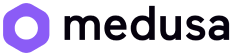Embed Real-Time Chat Widget
for Websites & Apps
A fully-featured chat widget for developers building marketplaces, SaaS platforms and custom web apps.
What you get
-
Easy integrationSimple script to copy-paste on your website, no coding required
-
Superior feature setNot just another basic chat widget - it's a complete chat system!
-
Customizable UIModify colors, themes, and layout to match your brand’s design.
-
Real-time messagingSmooth, instant communication with no delays.
-
Moderation toolsKeep chats safe with message filtering, user bans, and admin controls.
-
Multimedia supportSend images, files, and emojis for richer conversations.
Right solution for
Power up your online store with a Chat Widget to stay close to your customers
Answer questions instantly, build trust, and guide customers to purchase - right when it matters most. Help your customers at the exact moment they’re ready to buy.
How to integrate the Chat Widget?
Short step-by-step guide
-
Sign up
for a ConnectyCube account
-
Create an app
in the admin panel
-
Copy the widget script
and paste it into your website
-
Customize settings
(appearance, authentication, etc.)
Pricing
** The Chat Widget shares the same subscription model as ConnectyCube platform.
Once a paid plan is selected, the matching set of Chat Widget features is automatically applied.
-
1-on-1 chatsAttachments in chat (img + video + file)Message statuses (sent/read)
-
All “Free” plan featuresGroup chat functionalityNotifications for messagesOnline status and typing indicatorsQuick actions & link previews
-
All ‘Hobby’ plan featuresAudio & video callsModeration tools: block & report usersAI capabilities
-
Full set of features available in the Chat WidgetAbility to request new features for upcoming versionsPriority support with faster response times
Frequently Asked Questions
-
How do I install the Chat Widget?
You can install the Chat Widget by embedding a small JavaScript snippet into your website. Detailed installation instructions can be found in our documentation. -
What platforms does the Chat Widget support?
The Chat Widget is compatible with React and Vanilla JavaScript, making it easy to integrate into various web applications. -
Is it mobile-friendly?
Absolutely! The Chat Widget is fully responsive and works seamlessly on both desktop and mobile devices. -
Does it support real-time messaging?
Yes, messages are delivered instantly with real-time synchronization across all devices. -
Does it support group chats?
Yes! You can enable group conversations, allowing multiple participants to chat in real-time. -
Does it support file sharing?
Yes, users can send and receive files such as images, documents, and videos within the chat. -
Is there a way to store chat history?
Yes, chat history is stored securely and can be accessed later through the admin panel or APIs. -
What languages does the Chat Widget support?
The widget supports multiple languages and can be localized based on user preferences. Currently English, Ukrainian and Greek languages are supported. -
Can I customize the design?
Yes! You can modify colors, fonts, and styles to match your brand. Advanced customization is also possible using CSS, and developers can extend functionality via APIs. -
How secure is the chat?
Our Chat Widget uses end-to-end encryption and follows industry-standard security practices to keep conversations safe.