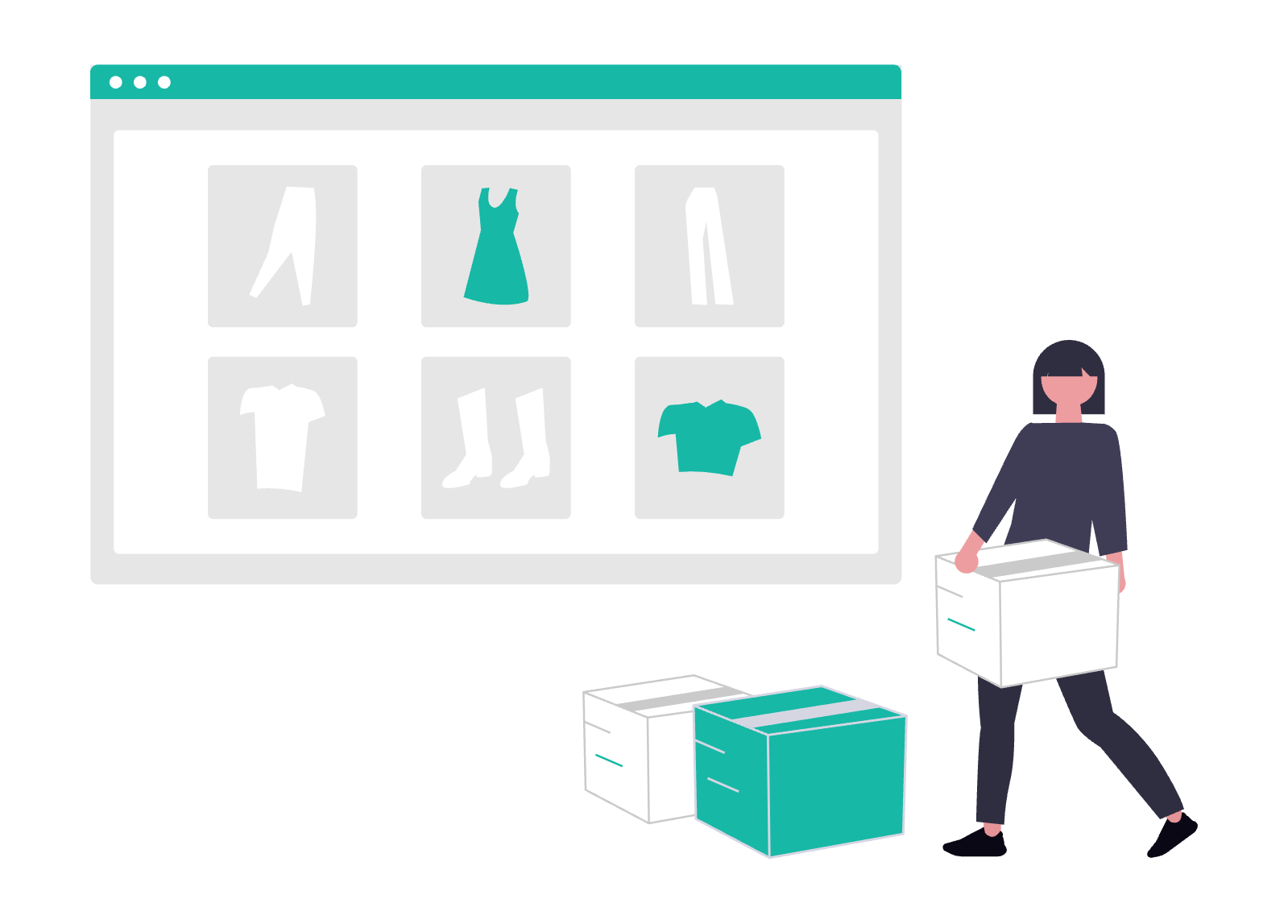
Another integration is here to help you stay closer to your customers – we’ve just launched the ConnectyCube Chat Widget plugin for Vendure, the modern and headless e-commerce framework for building fast, customizable online stores.
Why it’s a valuable addition
As online shopping grows, so do customer expectations. Buyers want more than just products – they want immediate answers, reassurance, and human connection. That’s exactly what the ConnectyCube Chat Widget delivers.
With our new Vendure plugin, store owners can now add real-time chat functionality to their websites in just a few steps and give buyers the confidence the seller is here and ready to help at any moment to complete their purchase.
The chat widget appears directly on the storefront for all visitors and within the seller dashboard after login ensuring help is just one click away at every step of the journey.
What inside?
The integration brings the full power of ConnectyCube’s in-chat capabilities to your Vendure store:
-
1-1 and Group Chat – to chat privately with a buyer or communicate with multiple users at once.
-
Online presence & typing indicators – to know when your customers are online and actively engaged.
-
Media sharing – to exchange images, videos, or documents easily in the chat.
-
Audio & Video calls – to jump on a quick call if your buyer needs real-time help.
-
Customer support across the site – the Chat widget is available on the storefront and inside the buyer dashboard.
Help buyers in the right moment
How many times have you browsed a store, had a question, and just… left? Product availability, delivery details, or sizing questions – a timely message can make the difference between bounce and buy.
With ConnectyCube Chat Widget, you’re there for your customers at the right moment, ready to guide them through decisions, build trust, and increase conversions.
What it looks like in action
🛍️ For buyers and site visitors
The Chat Widget appears in the bottom corner of your storefront – familiar, intuitive, and easy to use. Shoppers can start a conversation instantly, ask questions about products, shipping, or sizing, and get help in real-time.
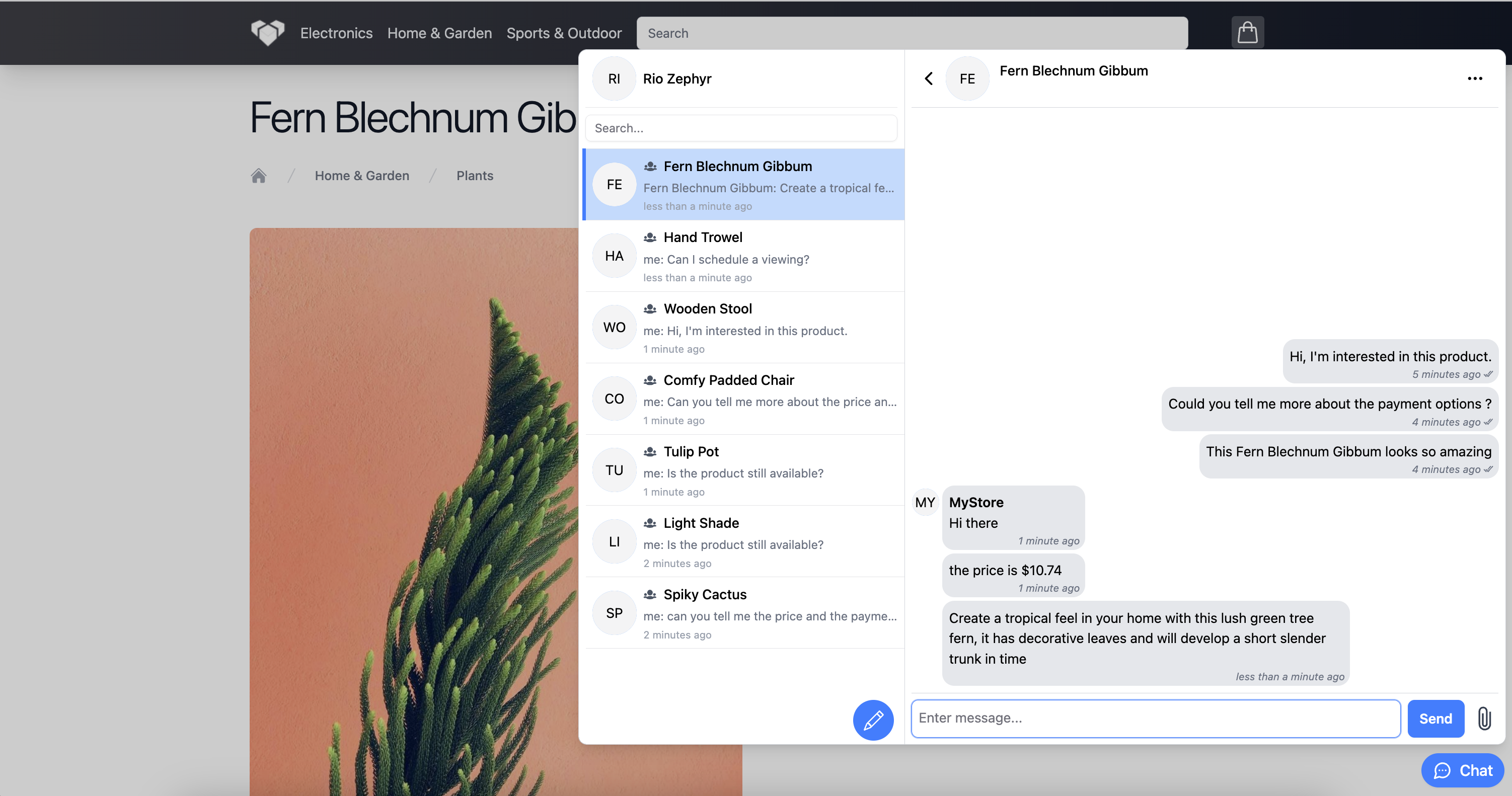
🧑💼 For Store admins (sellers)
Store admins can access and manage conversations directly from the admin interface. Respond to incoming messages, start chats with users, manage conversations, and even jump on a quick call.
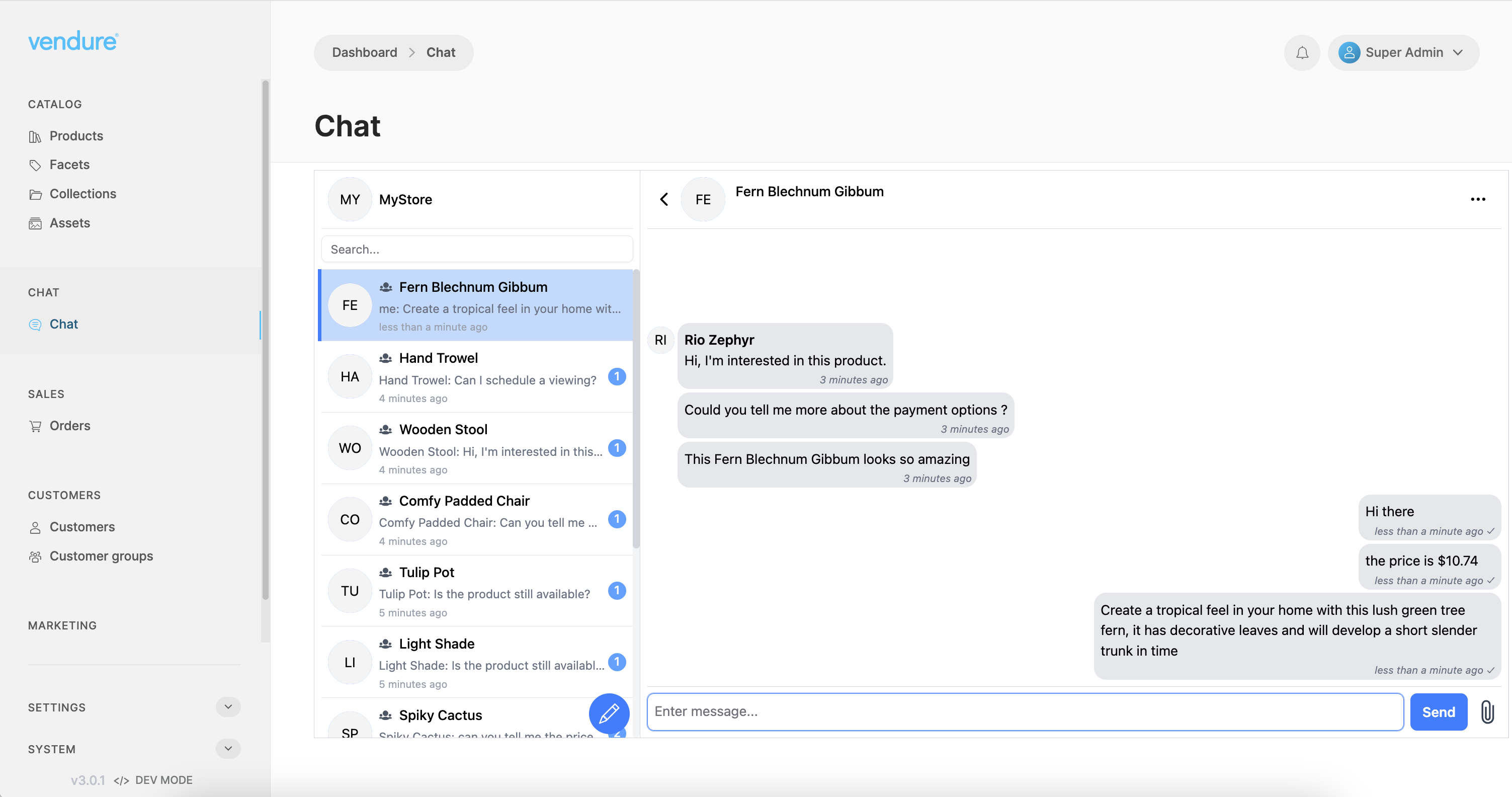
Get Started
To install the Chat Widget for your Vendure store, visit our integration guide or head directly to the plugin page.
If you’re new to ConnectyCube, you can create a free account and explore all the features we offer to power communication in your product.
—
Join the ConnectyCube Discord сommunity for quick answers and expert tips

